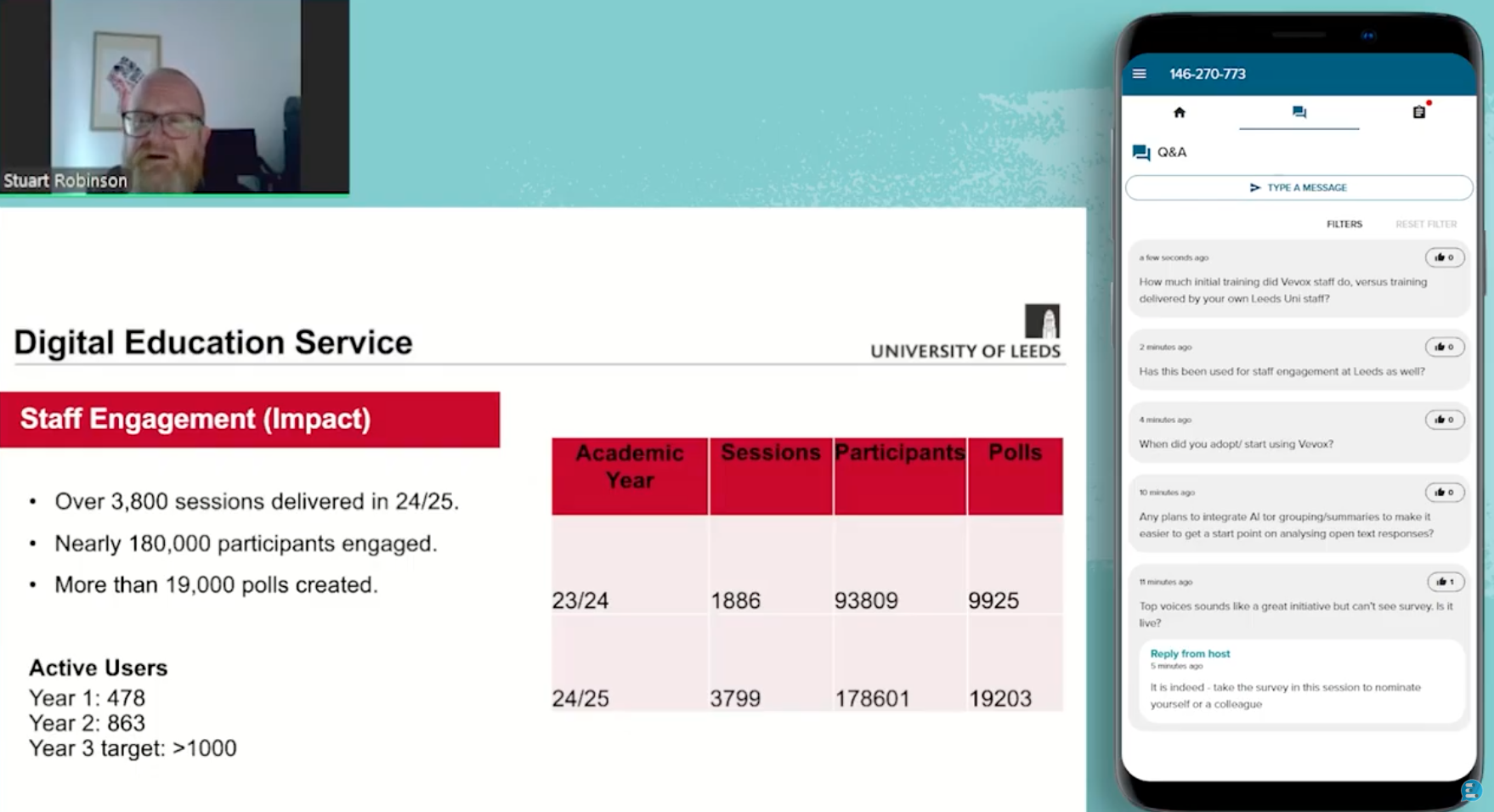Please Note: On 21st March 2019, Meetoo became Vevox.
Whether you're itching to play festive tunes already or feeling a little bah-humbug about the talk of Christmas in November, we've got an early gift for you in the form of our Winter Product update.
Let’s tear off the wrapping...
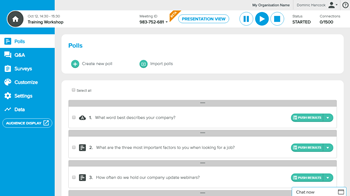
Fresh new look - the most obvious part of our winter update is our new look dashboard. Don't panic, all the features you're used to are still in the same place, we've simply modernized the look and feel to bring the dashboard design in line with our website and our recently updated app branding, giving the dashboard a much sleeker appearance.
Response filtering - Using Vevox to encourage participation is all about offering people a place to have their say but we are aware that some meeting hosts might be anxious about the responses participants may submit. Vevox already offers moderation settings for the Q&A board and we have an in-built profanity filter, but to give you even more control we have now introduced a manual filter for both the word cloud and open text question types.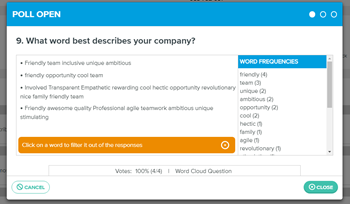
As responses are coming in to your word cloud or open text question via the dashboard, you can click on any word or words to hide them from the final results that get displayed to the audience. In the dashboard view you will be able to see which word(s) have been hidden.
For word clouds, only the individual word or words you have chosen to hide will be hidden, for open text responses, the entire response will be hidden from the audience display as removing individual words alone may change the context of the answer.
Once you have closed the question, you can continue to hide or un-hide words but as soon as you push the results to the audience you can no longer edit responses.
Updates to Presentation View - We released Presentation view BETA in June this year and since its launch we’ve continued to add functionality to this feature.
Most recently we’ve introduced:
- A toggle option to choose between displaying real time poll results that dynamically update or showing results once the poll is closed.
- The option to choose between layouts to either show polling and Q&A side by side or to hide Q&A when a poll is open.
We’re still continuing to develop presentation view and before the year is out we plan to also introduce:
- Improved theming options including offering the ability to set your own background colour
- The option to share the presentation view link with others.
Send us your thoughts and feedback on presentation view or any other feature to feedback@vevox.com
Link your Vevox account with your Microsoft login - As so many people use the Microsoft Office suite at work, a while ago we introduced the option to sign up for a Vevox account using your Office 365 login credentials. 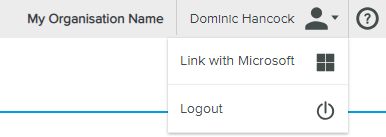
This has proven to be a great success and as such, we have now extended this feature to enable you to link your Vevox account with your Microsoft login credentials, regardless of how you created your Vevox account. This enables you to login with either set of login details.