Engage and inspire your audience with our guide to the top 20 interactive presentation tools. We've got a fresh list that promises to breathe new life into your presentations from 2025 and beyond. Uncover these hidden gems of tools and familiar favorites as well that will delight you and your audience.
Check out the interactive presentation tool list here:
1. Vevox
2. Kahoot
3. Prezi
4. Canva
5. Visme
6. Powtoon
7. Haiku Deck
8. Pear Deck
9. Genially
10. Pitch
11. Slidebean
12. Miro
13. Beautiful.ai
14. Vyond
15. Adobe Spark
16. Biteable
17. Lucid Chart
18. Emaze
19. Zoho Show
20. Padlet
What is an interactive presentation?
An interactive presentation is a dynamic way to share information while actively involving the audience. Instead of passively listening, participants engage with content through various interactive elements.
With tools that foster real-time feedback, polls, and Q&A sessions, each slide becomes a conversation, a shared experience that captivates and educates. This level of engagement ensures that your message isn't just heard; it's understood, retained, and acted upon. It's not just a presentation; it's a dynamic dialogue, one where every voice matters and contributes to the collective learning journey.

What are the benefits of an interactive presentation?
Interactive presentations are more than just a technological leap forward; they're a way to change how we connect with our audiences, making every session not just informative but truly memorable! Let's explore the benefits:
- Increased audience engagement
- Improved retention of information
- Real-time feedback for speakers
- Enhanced collaboration and inclusivity
- Flexible and adaptable content
- Enhanced understanding
- Immediate feeedback
- Accessibility and inclusivity
- Dynamic content
Types of interactive presentation tools
There are lots of different types of Interactive presentation tools that can greatly enhance audience engagement by incorporating interactive elements. Here's a list of the different types of interactive elements that they could offer:
- Live polls & feedback surveys
- Quizzes
- Live demo tools
- Interactive videos
- Embed websites
- Breakout Sessions
- Gamification elements such as live games
- Clickable areas in slides
- Interactive whiteboard
- Word clouds
- Simulations
- Social media integration
- Interactive storytelling
- Role-playing Exercises
- Puzzles and brain teasers
- Mind mapping sessions
- Interactive infographics
- Use of music or sound effects
Top 20 Interactive Presentation Tools
Investigating the world of interactive presentation tools can feel overwhelming, but it's all about finding the right fit for your specific needs. To help you make an informed choice, here’s a succinct guide to the top 20 interactive presentation tools highlighting their key features and potential challenges.
1. Vevox
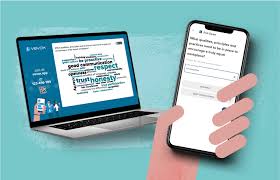
Vevox is a powerful tool designed to engage and energize any audience, making every class, training and meetings interactive and inclusive.
- Features: Real-time polling, Q&A, quizzes, interactive word clouds and more.
- Pricing: Offers a generous free plan with essential features; paid plans provide enhanced capabilities.
- Pros: User-friendly interface; excellent for engagement; anonymous interaction to boost participation, integrations and outstanding customer support.
- Cons: Limited customization options on the free plan.
2. Kahoot!

Kahoot! brings a fun and dynamic approach to learning and engagement, perfect for educational settings and informal meetings.
- Features: Game-based learning, quizzes, and live interaction.
- Pricing: Free version available; premium versions vary based on educational, business, and nonprofit needs.
- Pros: Highly engaging with gamification; easy to use.
- Cons: Can be overly casual for more formal education and business settings with novelty games or over stimulation and complex UI.
3. Prezi

Prezi overturns traditional slide-based presentations with its zoomable canvas, offering a visually engaging way to convey information.
- Features: Non-linear presentations, zoomable user interface.
- Pricing: Basic free plan; more features available in paid plans.
- Pros: Dynamic and visually engaging presentations; unique presentation style.
- Cons: Can be confusing to navigate for new users.
4. Canva
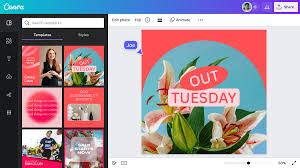
Canva provides users with a simple design platform for creating various types of visual content, including presentations. They have ready made presentation templates that can be utilized in a way to create interactive presentations.
- Features: Drag-and-drop design tool, a wide variety of templates and stock images, collaborative functionality, web-based with a mobile app and instant live tools.
- Pricing: Free tier available. Pro version starts at $12.95 per user/month, with Enterprise pricing available.
- Pros: Extremely user-friendly, a vast library of templates and images and flexible for designing more than just presentations.
- Cons: Internet connection required for full functionality and can lag if using large file sizes (need to upgrade to larger storage). Some advanced features locked behind paid plans.
5. Visme

Visme is an all-in-one visual content platform that allows you to create presentations, infographics and other visuals. It's the perfect tool for designing presentations.
- Features: Interactive online presentations, data visualization tools, templates for infographics and documents, branding capabilities.
- Pricing: Offers a limited free version; paid plans start at $15/month.
- Pros: Versatility in content creation Robust data representation tools Wide range of templates
- Cons: Free version has significant limitations, Possible learning curve for advanced features
6. Powtoon

Powtoon is a visual communication platform that lets you create animated presentations and videos with a drag-and-drop interface.
- Features: Animation-rich presentations A library of templates, characters, and videos Customizable animated assets Integration with other content creation tools
- Pricing: Free version available; Pro plan starts at $19/month; additional plans for business and enterprise available.
- Pros: Engaging animations and video capabilities Variety of assets and templates Intuitive platform for non-designers
- Cons: Can be time-consuming to create animations Free version is limited in features and assets
7. Haiku Deck

Haiku Deck is a presentation software and online platform that emphasizes simplicity, visual appeal, and storytelling.
- Features: Simple interface, high-quality images, and templates.
- Pricing: Free basic plan; Pro version starts at $9.99/month.
- Pros: Focuses on high visual impact; easy to use.
- Cons: Limited customization options compared to other platforms.
8. Pear Deck

Pear Deck is an interactive presentation tool designed to enhance classroom engagement and interactivity between teachers and students. It allows educators to create presentations with formative assessments.
- Features: Real-time interaction, formative assessments, Google Slides integration.
- Pricing: Free version with basic features; paid plans for advanced features.
- Pros: Engages students, easy to use, integrates with educational platforms.
- Cons: Limited functionality in free version, primarily educational focus which may not suit all businesses.
9. Genially
 Genially is a versatile online tool that enables users to create interactive and animated presentations, infographics, dossiers and more, aimed at making content more engaging and visually appealing.
Genially is a versatile online tool that enables users to create interactive and animated presentations, infographics, dossiers and more, aimed at making content more engaging and visually appealing.
- Features: Interactive elements, online templates, gamification.
- Pricing: Free version available; Pro plans start at $7.49/month.
- Pros: Highly interactive presentations; easy insertion of animations.
- Cons: Limited design flexibility compared to traditional design tools.
10. Pitch
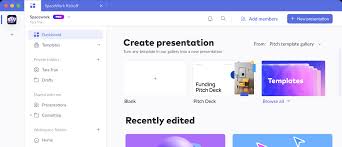
Pitch is a collaborative presentation software designed for modern teams, combining ease of use with powerful features to create highly visual and interactive presentations.
-
Features: Team collaboration, Web-based, Pitch workspace.
Pricing: Free basic plan; paid plans start at $8/month.
Pros: Sleek, modern interface, Strong collaborative features.
- Cons: Less established than tools like PowerPoint, Still developing additional features.
11. Slidebean
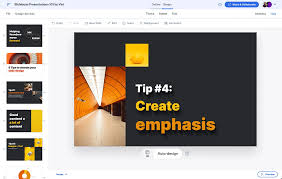
Slidebean is an online presentation tool that automates the design process, allowing users to focus on content while it takes care of the aesthetics using AI-driven design templates.
- Features: Content import, AI design assistant, Analytics.
- Pricing: Starts at $8/month when billed annually.
- Pros: Saves time on design, Good for rapid slide development.
- Cons: Less control over design details, Learning curve for different interface.
12. Miro
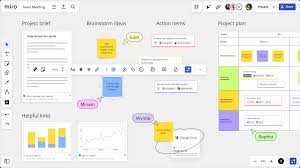
Miro is an online collaborative whiteboard platform designed to enable teams to work more effectively, both in real-time and asynchronously, from anywhere in the world
- Features: Infinite canvas, templates, integrations (Slack, Asana, etc.), digital sticky notes.
- Pricing: Free limited plan; tiered pricing for teams and enterprises.
- Pros: Highly collaborative, intuitive interface, useful for remote teams.
- Cons: The free plan has limitations, can be overwhelming due to its extensive functionality.
13. Beautiful.ai
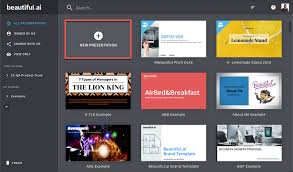
Beautiful.ai is a presentation software that leverages smart, AI-powered design automation to simplify the creation of visually stunning presentations.
- Features: Smart slides, AI design assistant, templates, collaboration.
- Pricing: Free basic plan; Pro plan available.
- Pros: Speeds up design process, professional results with little effort.
- Cons: Limited customization options, internet-dependent.
14. Vyond
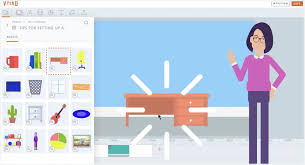
Vyond is a cloud-based animation platform that allows users to create their own animated videos.
- Features: Customizable characters, automatic lip-syncing, a wide range of scenarios, drag-and-drop interface.
- Pricing: Tiered subscription plans; essential, premium, and professional.
- Pros: Enables complex animations without technical know-how, various export options.
- Cons: Higher cost compared to static presentation tools, a steep learning curve for intricate animations.
15. Adobe Spark

Adobe Spark is an integrated suite of media creation applications for mobile and web developed by Adobe Systems
- Features: Professional-quality graphics, web pages, and video stories, with a focus on simplicity.
- Pricing: Free starter plan; individual and team plans available.
- Pros: Intuitive design, cross-device functionality, integration with other Adobe products.
- Cons: Limited customizability for free version, subscription is needed for advanced features.
16. Biteable
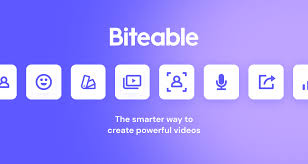
Biteable is an online video maker that enables users to create engaging presentations with a professional look.
- Features: Ready-to-use templates, simple drag-and-drop editor, animation and footage library, brand personalization.
- Pricing: Free with limitations; premium plans available.
- Pros: Easy to use, high-quality video output, strong focus on video content.
- Cons: Limited free features, premium subscriptions required for full access.
17. Lucid Chart
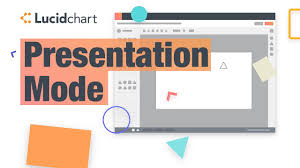
Lucid Chart is a web-based diagramming tool for creating complex diagrams and visuals collaboratively.
- Features: Real-time collaboration, flowcharts, org charts, integrations (Google, Microsoft, etc.).
- Pricing: Free basic tier; various paid tiers for additional features.
- Pros: Versatility in diagram types, easy sharing, works on many platforms.
- Cons: Can become expensive, may have more features than needed for simple presentations.
18. Emaze
 Emaze is a cloud-based presentation software that offers a variety of uniquely designed templates and automated design tools to create presentations, websites, e-cards, blogs, and photo albums.
Emaze is a cloud-based presentation software that offers a variety of uniquely designed templates and automated design tools to create presentations, websites, e-cards, blogs, and photo albums.
- Features: 3D presentations, video backgrounds, automated translation.
- Pricing: Plans start at $13/month.
- Pros: Unique visual effects; easy to use.
- Cons: Can be resource-intensive, requiring strong internet connection.
19. Zoho Show

Zoho Show is an online presentation tool with a focus on collaboration and simplicity.
- Features: Real-time collaboration, AI-powered features, compatibility with PowerPoint.
- Pricing: Free version available; additional features with Zoho Workplace starting at $3/user/month.
- Pros: Strong collaboration features; easy to use.
- Cons: May lack advanced features found in PowerPoint.
20. Padlet

Padlet is an online virtual bulletin board where users can collaborate, reflect, share links and pictures, in a secure environment.
- Features: Different layouts (stream, grid, timeline), easy sharing, multimedia support.
- Pricing: Free version; Padlet Pro and Backpack for additional features.
- Pros: Extremely flexible use cases, simple interface.
- Cons: Free version has limitations on the number of Padlets, the premium version is required for unlimited use.
How to guides for making interactive presentations in different tools
How to make an interactive presentation in PowerPoint?
To craft an engaging interactive presentation in PowerPoint, start by incorporating animations and transitions for dynamic content delivery. Use hyperlinks to create a non-linear navigation path, allowing your audience to explore content that catches their interest. Embed multimedia elements like videos and audio to enrich your narrative. To foster participation, integrate interactive polls, quizzes, or Q&A sessions. Remember, the goal is to transform your presentation into a two-way conversation that captivates and involves your audience every step of the way. With PowerPoint, making interactive presentations is straightforward and effective, enhancing your ability to connect and communicate.
How to make an interactive presentation in Google Slides?
Creating an interactive presentation in Google Slides involves leveraging several features to engage your audience more effectively. Start by incorporating videos, animations, and GIFs to add visual interest and convey information dynamically. Implementing Google Slides' various add-ons that can also enhance interactivity, allowing for live polls, quizzes, and interactive questions. Finally, design your slides with interactive navigation, using buttons or shapes linked to other slides, to allow for non-linear presentations that let audiences choose the content they wish to view. By combining these elements, you can create an engaging and interactive Google Slides presentation that captivates and involves your audience throughout.
How to make an interactive presentation with Prezi?
Creating an interactive presentation with Prezi involves strategically employing its unique zooming, panning, and non-linear narrative capabilities to captivate your audience. Begin by selecting a fitting template or creating from a blank canvas, planning your narrative path to guide viewers through your content. Utilize Prezi video to appear alongside your content for a more immersive experience, and take advantage of Prezi analytics to understand audience engagement. Collaboration features also allow for real-time input from team members, enhancing the collective creative process.
How to make an interactive presentation with Keynote?
To create an interactive presentation in Keynote, start by using its built-in interactive charts, animations, and transitions to add visual appeal. You can also embed hyperlinks, integrate multimedia elements like videos and audio, and utilize the "Magic Move" feature for smooth transitions between slides with similar objects. Keynote's ability to seamlessly transition and link elements ensures a dynamic and engaging audience experience.
How to make an interactive presentation with Canva?
To make an interactive presentation in Canva, incorporate clickable elements such as hyperlinks in your design to navigate to external sites or other slides within your presentation. Utilize Canva's interactive templates and embed videos, audio clips, and GIFs to enrich the visual and auditory experience. Leverage features like quizzes and polls available in Canva for Education and Canva Pro to actively engage and interact with your audience, making your presentation dynamic and engaging.
Getting started with making your slides into interactive presentation experiences?
Throughout our exploration, we've delved into aspects such as intuitive design, collaborative opportunities, and the power of interactive content, all of which play pivotal roles in crafting presentations that not only deliver messages but also foster a two-way dialogue with your audience.
If the prospect of engaging, memorable, and dynamic presentations excites you, Vevox is the companion you need on this journey! Discover the power of interaction and watch as your presentations come to life, creating moments of connection that leave a lasting impact. Say goodbye to passive listening and hello to active engagement... try Vevox for free today!


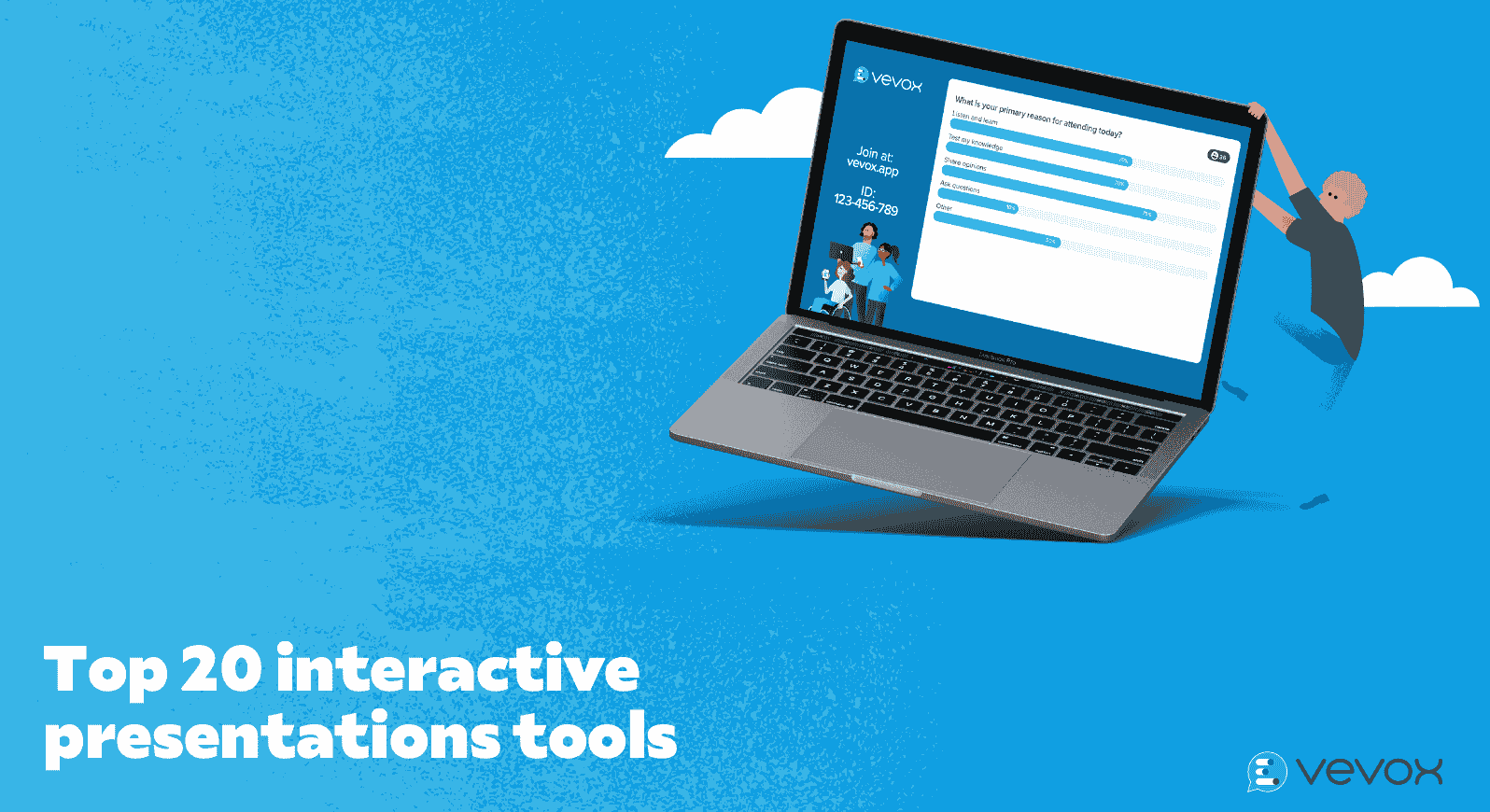


-(3).png)