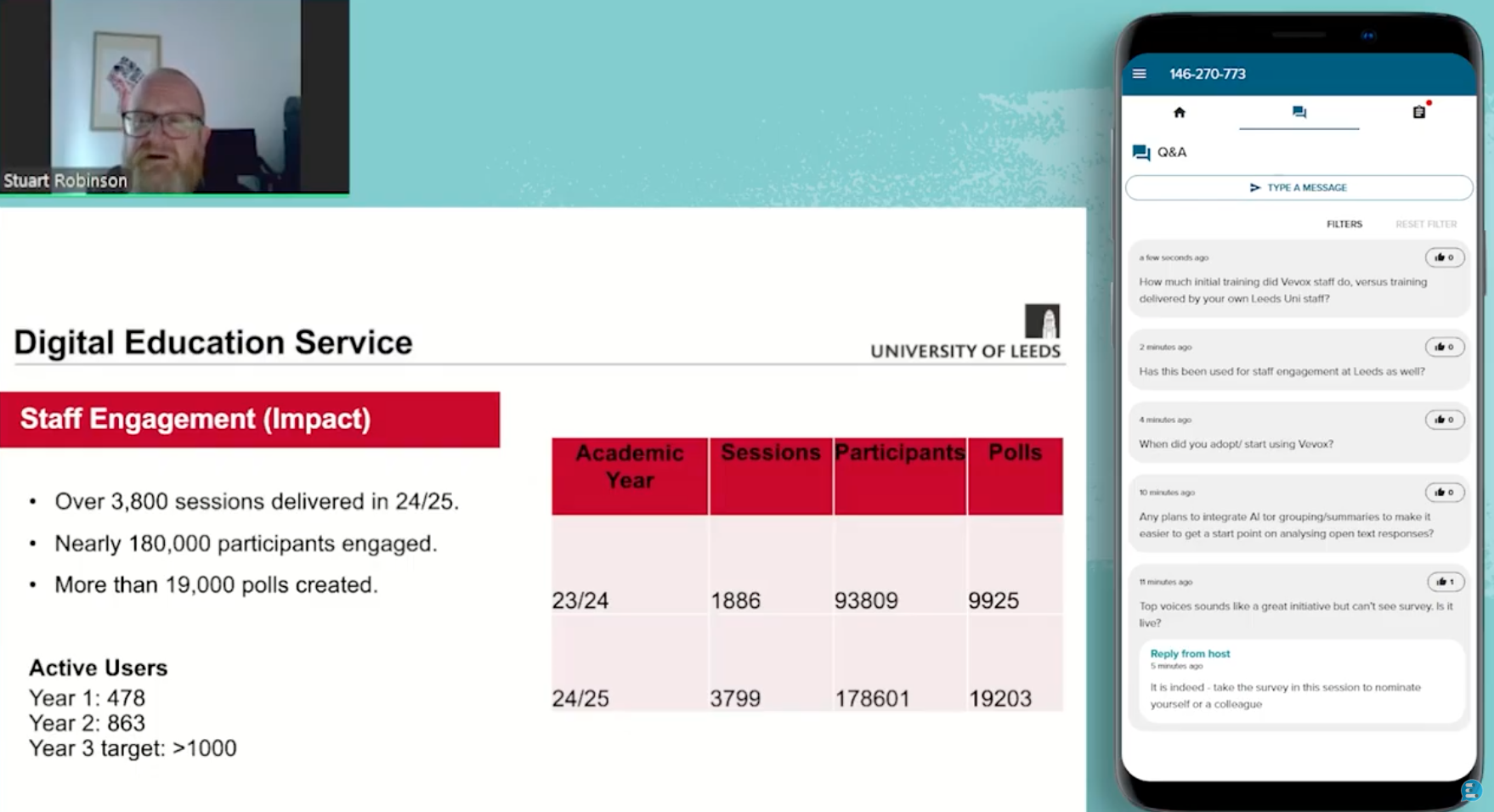Coming September 23rd 2024, let’s dive into what’s coming to Vevox dashboards:
- Participant-driven Q&A labels
-
Optional downvotes in Q&A
-
Addition of mhchem library to LaTeX
-
Live/dynamic wordclouds in PowerPoint
We will break down which features you can find in each plan type below:
Participant Q&A Labels
Available on Presenter, Pro and Enterprise/Institution plans
Encourage and help direct conversations in active sessions with Q&A labels now available to participants. As a session host, you can create and choose labels to share with your audience, and your participants will then be able to add one of your published labels to their questions/comments before submitting into the Q&A board. This addition to Q&A boards creates the ability to direct conversation without disrupting the flow of your class, training session or presentation.
Downvotes in Q&A
Available on Presenter, Pro and Enterprise/Institution plans
For most Q&A sessions the ability to ‘like’ or upvote others' responses is sufficient to prioritize questions or comments. There may be some occasions though, for example in brainstorming sessions where the ability to ‘dislike’ or downvote a question or comment is also a requirement. Whilst the default settings for Q&A will remain the same following this release, the option to downvote is now available for the presenter/host that’s wishes to use this functionality.
Pie Charts
Available on Presenter, Pro and Enterprise/Institution plans
Visualize your multiple-choice poll results, as vibrant and impactful pie charts! Easily toggle between data displays in present view, or set your question to display as a pie chart when creating your session content (choose multichoice poll, and select ‘pie chart’ in new ‘result display type’ dropdown tab). Pie charts will support images in questions, and correct answers.
For accessibility reasons, pie charts will only be available for polls with 10 answer options or less and have a set color scheme.
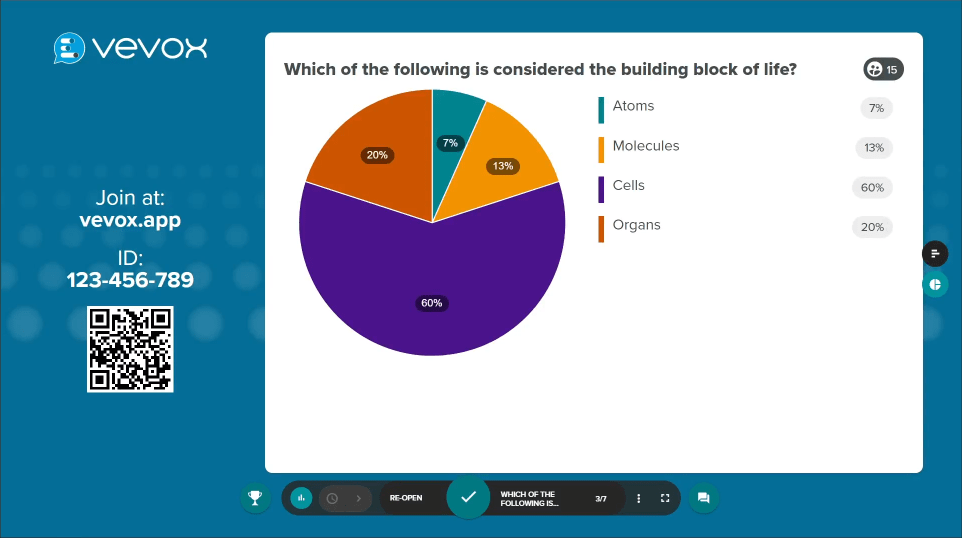
This feature is not currently available in the PowerPoint Add-in. Date of arrival tbc
Number Cloud
Available on Presenter, Pro and Enterprise/Institution plans
The Number Cloud (sibling to our extremely popular word cloud feature) is an alternative way for you to visualize data, but for numeric polls. Simply toggle between display options in present view, or pre-determine the data display when creating your polls (choose numeric poll, and select ‘number cloud’ in new ‘result display type’ dropdown tab). Number clouds will support correct answer types and error margins.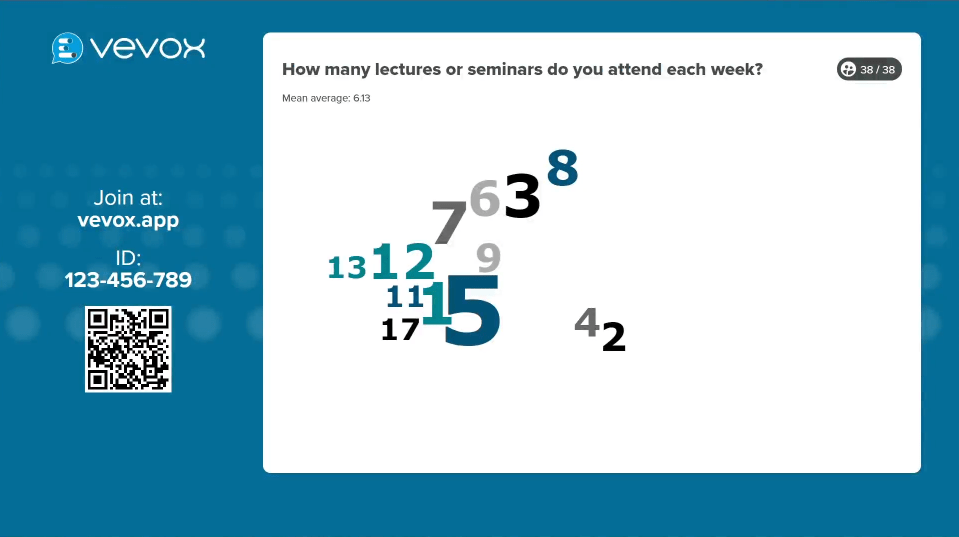 This feature is not currently available in the PowerPoint Add-in. Date of arrival tbc
This feature is not currently available in the PowerPoint Add-in. Date of arrival tbcInteractive Text Wall
Available on Starter, Presenter, Pro and Enterprise/Institution plans
Text Wall is an upgrade to how Vevox’s ‘Open Text’ poll type responses are displayed. Responses will be neatly organized into text blocks to make it even easier to view participant responses, and the blocks are interactive, so you can quickly click on a response to spotlight it, similar to our Q&A display.There is a 2,000 character limit on Open Text poll responses, and for accessibility reasons, the first 5 lines of longer responses will be displayed in present view. For those longer responses, simply click the ellipsis ‘...’ which indicates there is more content available, and you’ll see the full response spotlighted in present view.
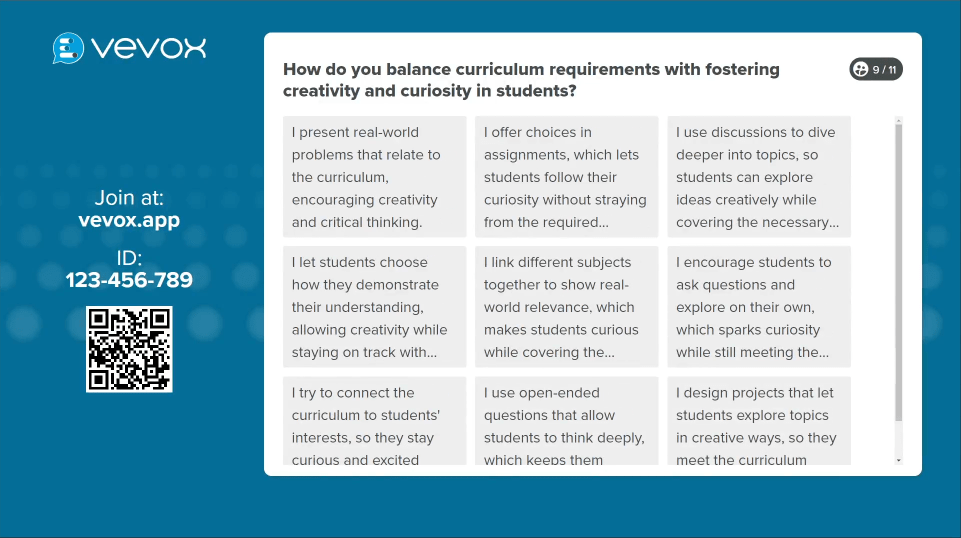
Live word clouds in the PowerPoint add-in
Available on Starter, Presenter, Pro and Enterprise/Institution plans
Get the full live experience of a word cloud in the Vevox PowerPoint add-in. This feature tweak was highly requested by our PowerPoint users and matches the functionality of your account dashboard, and yes – it is fully customizable to your slide designs (and fonts!)
LaTeX addition: mhchem library
Available on all plans
The addition of the mhchem libary to Vevox’s LaTeX functionality will support the input of commands for typesetting chemical equations and molecular formulas.