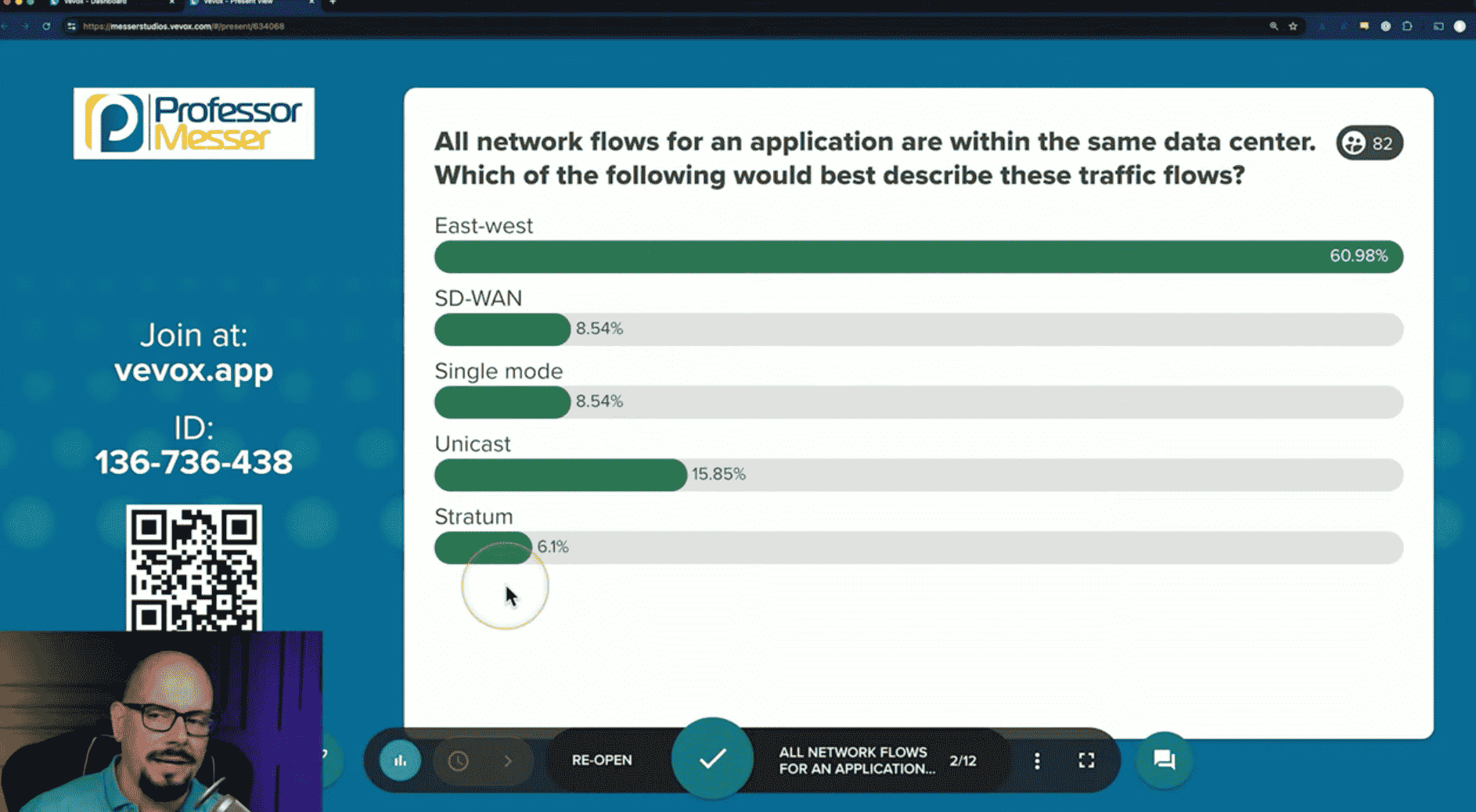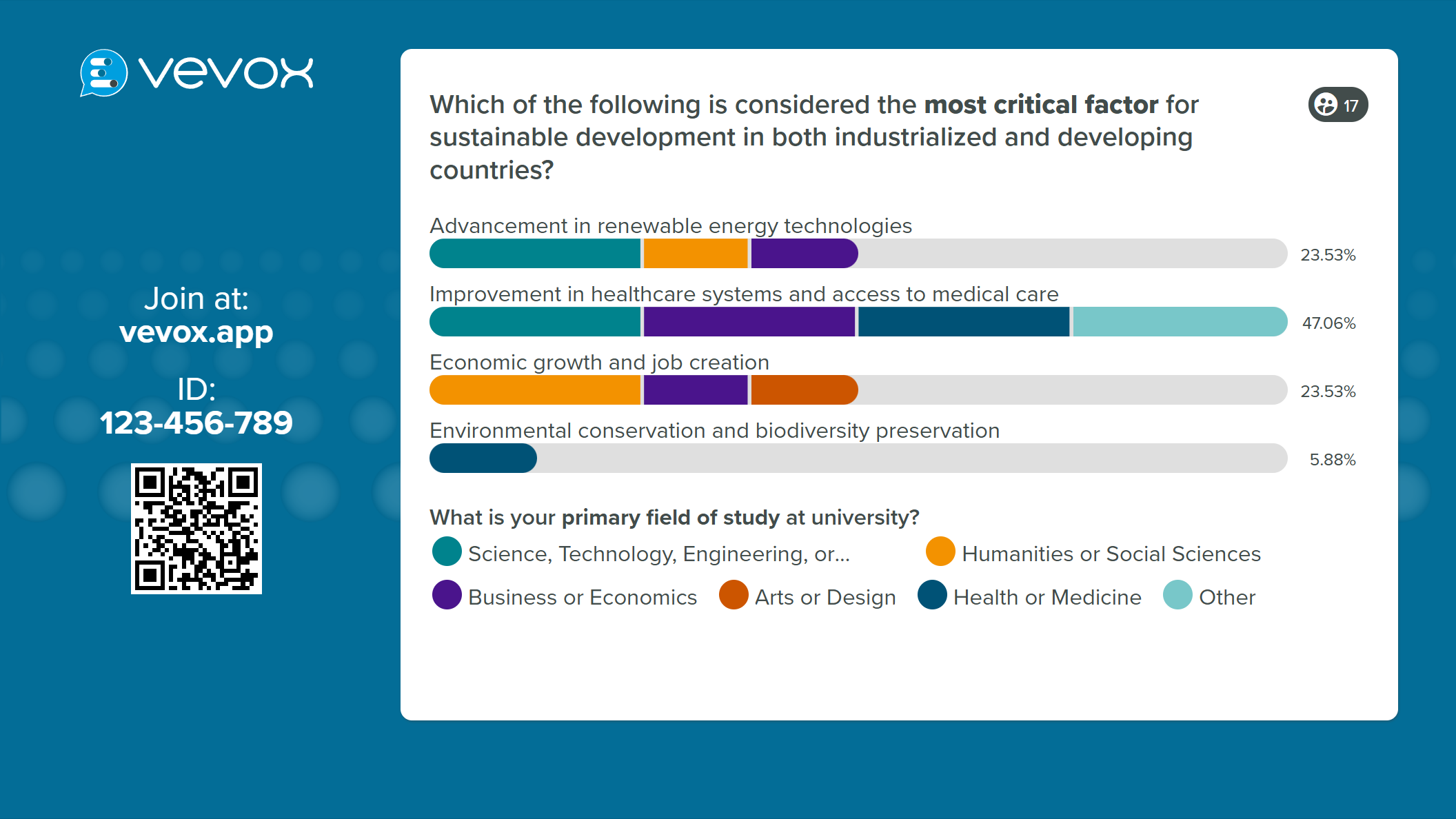Firstly, a bit of background to the release. Vevox releases a product update approximately every 6 weeks. These updates generally serve two purposes; to optimise current features and, to introduce new ones. Supporting any release, we share a series of communications and online resources designed to help users understand and get the best from them.
If you’d like to contribute feedback on this or any previous releases or ideas for future updates we’d love to hear from you, please just contact us.
So, here’s what’s new…
Sorting by ‘likes’- Our most requested feature update has arrived… You can now sort your participants incoming messages and questions by those that have receives the most ‘likes’. Fantastic for allowing the most important or popular comments/questions to automatically rise to the top. This can be done at a certain periods and ‘locked in’ or left to update in the moment (dynamically) and viewed by presenters in the account dashboard or by participants through the Vevox projector display.
Open text questions- The ability to open a polling style question but with no predefined answers and collect text based responses. Fantastic for brainstorms, creating word clouds, getting a general feel the mood or a session. All Reponses can be instantly pushed back to attendee’s devices, shown on the Vevox projector web page, or hidden to be viewed after the session.
How can I find out more about these features and how to use them?
Several ways... Next time you log into your account dashboard a message will appear confirming that new features are available. Simply continue into your account and just start using them or click the link to more information. This includes links to resources and the opportunity to register for the ‘Vevox: What’s New, What’s Next…’ webinar on Friday 12th May. Our support site and YouTube channel will be see updates in the coming days
Do I get these new features as part of my plan?
All ‘Annual’ plans (including free accounts) and ‘One time’ plans will automatically be updated to include the new features from Friday 11th May. ‘Education’ plan users will be able to sort by likes and receive the usual optimisations but will need to be on a paid plan to use the Open Text Poll feature.
How can I make a word cloud?
Right now, you can run a report and create a word cloud using the tips here. A world cloud generator within the Vevox platform is on its way.
Can I run these new features using the PowerPoint Add-in?
You cannot currently run the open text poll question thought Powerpoint, but a new release of the PowerPoint Add-in is on its way. We like to release the features to you as soon as they are available for use, even if they are initially not available across the whole platform.
To view messaging and therefore Sort by ‘Likes’ within PowerPoint, we recommend embedding a hyperlink or browser in a slide to show the Vevox projector. Just as you would if embedding any webpage or content source in PowerPoint.
What’s coming up in future releases?
We’re currently working on further optimisations, self-paced survey polling questions, instant word clouds and more releases of the PowerPoint- Add in with the ability to activate most of the recently released features from within PowerPoint. We’ll keep you posted…
Our absolute focus is creating the ‘sharpest tool in the box’ for our users- Innovative but never gimmicky, awesome user experience, robust and trustworthy architecture and fit for purpose features. If you have any feedback or ideas for the future we’d love to hear from you.