University of Kent
Learn how staff at the University of Kent are increasing student engagement in face-to-face lectures by using Vevox.


University of Kent
The University of Kent is a public research University based in Kent, England. Home to over 16,000 students, the University was established in 1965 when they received their royal charter. Kent is an international University and has students from over 100 different nationalities.
Nick Cornwall-French is a Learning Technologist at the University of Kent, and one of the members of the university’s e-learning team. Nick, along with his colleagues, support the use of all learning technologies at the university – including Vevox. He’s involved in the creation of university policy around the use of new learning technologies, while also being on hand for day-to-day support. In this article Nick shares his Vevox story & outlines why he and his colleagues chose Vevox as the university's new polling solution.
All teaching staff at the University of Kent currently have access to the full feature set of Vevox, including Q&A, live polling, and word clouds. All these features are at their disposal to enable active learning in any of their online, in-person or hybrid classes.
Using the Vevox Q&A allows students to contribute with freedom.
Sourcing a progressive polling solution
Before using Vevox, Kent had previously used an alternative polling tool that was available to staff across the University. While this worked for a period, Nick felt that it was lacking in functionality, and ultimately the university decided to not continue funding the tool. As a result, it was decided by Nick and the wider team that it was time to find a more modern, progressive polling tool.
For around a year following the decision to stop funding their previous polling tool, the university went without a centrally funded audience engagement platform – but staff members quickly began to query Nick about whether there was any new solution he would recommend them to use.
Following Nick’s own research, the main reasons Vevox became such an attractive option were:
- Browser based: Staff liked that you could access Vevox through a browser, meaning simple, easy access for all. No downloads required.
- Simple setup: It was easy for staff to setup polls and start sessions and designed with education in mind– for example those who taught scientific subjects really liked the LaTeX functionality within Vevox.
- Flexible licensing: The flexibility of Vevox’s licensing and pricing structure stood out to Nick and fellow colleagues – the university would only be paying for the number of active users that were using licenses – Nick said that this felt more flexible and fairer than pricing structures of alternatives he had looked at.
Nick said that overall, Vevox came out as the most cost-effective option whilst providing all the functionality the university were looking for – Vevox therefore was selected to become the centrally funded student response platform at the University of Kent.
How is Vevox used?
Predominantly, Nick says that staff at the university use Vevox through their online dashboards and really like using the browser version, as they find it quick, simple, and super easy to setup. Nick personally also really likes the fact that Vevox can be used within the University’s Moodle, with the Moodle LTI (Learning Tools Interoperability) integration. When enabled, staff can simply add Vevox into their Moodle module, and when they click on it - a session is created that is associated with that module.
Other ways staff at the university utilise Vevox while teaching include:
Formative assessment: Polls to gauge knowledge
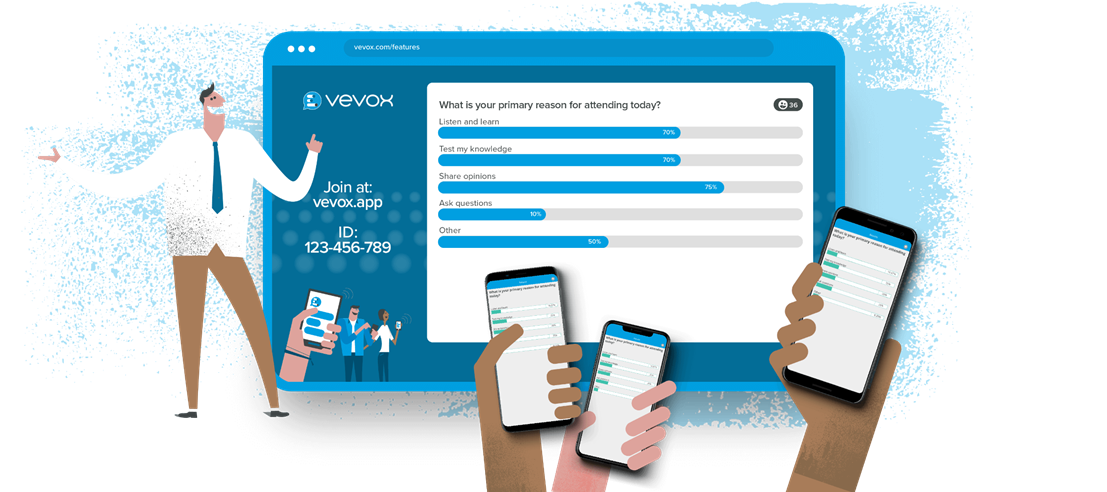
Lecturers will run polls at the start of a session to gauge how students feel about certain topics – this immediately engages students while also allowing the lecturers to understand the level of knowledge amongst the cohort, and plan future sessions accordingly.
Surveys & Q&A for student feedback
.png)
Lecturers use the survey feature to ask students a few questions at the end of a session, allowing them to understand what students enjoyed and which parts could be improved. Some staff also use the Q&A board to gain students thoughts – students are prompted to add in their thoughts and comments anonymously to the Q&A at the end of session to be used as qualitative feedback. Nick says that this has been especially useful.
Vevox is also used at the University in staff meetings and in large meetings where policy changes are being discussed.
Psychological safe space: Contributing without fear of judgement
Nick's seen that Vevox has helped improve student engagement – both in face-to-face lectures and on hybrid sessions. This year, many students returned to in-person teaching for the first time during their university stint, due to the pandemic. As a result, Nick said that some students found the idea of entering a large lecture hall full of people quite daunting – and as a result could be reluctant to engage and contribute.
I can see from analytics that participation rates for Vevox sessions are always very high.
.png)
Using the Q&A during sessions has allowed students to contribute with freedom and without judgement, according to Nick. What’s more, Nick really likes that even if students do not themselves have anything to say, they can like their peers' comments and still engage in that way. Nick says that this has absolutely been good for engagement.
Nick thinks that the ease of access that Vevox provides has also been another big contributor to engagement – it’s so simple for students to open their phone, scan a QR code and have instant access to Vevox.
Interested in hearing more about how Vevox is used to successfuly improve teaching & enhance student engagement at universities around the world? Read more of our education stories here.


