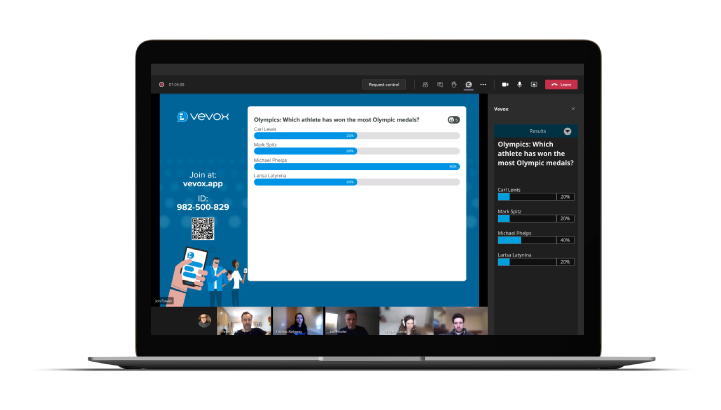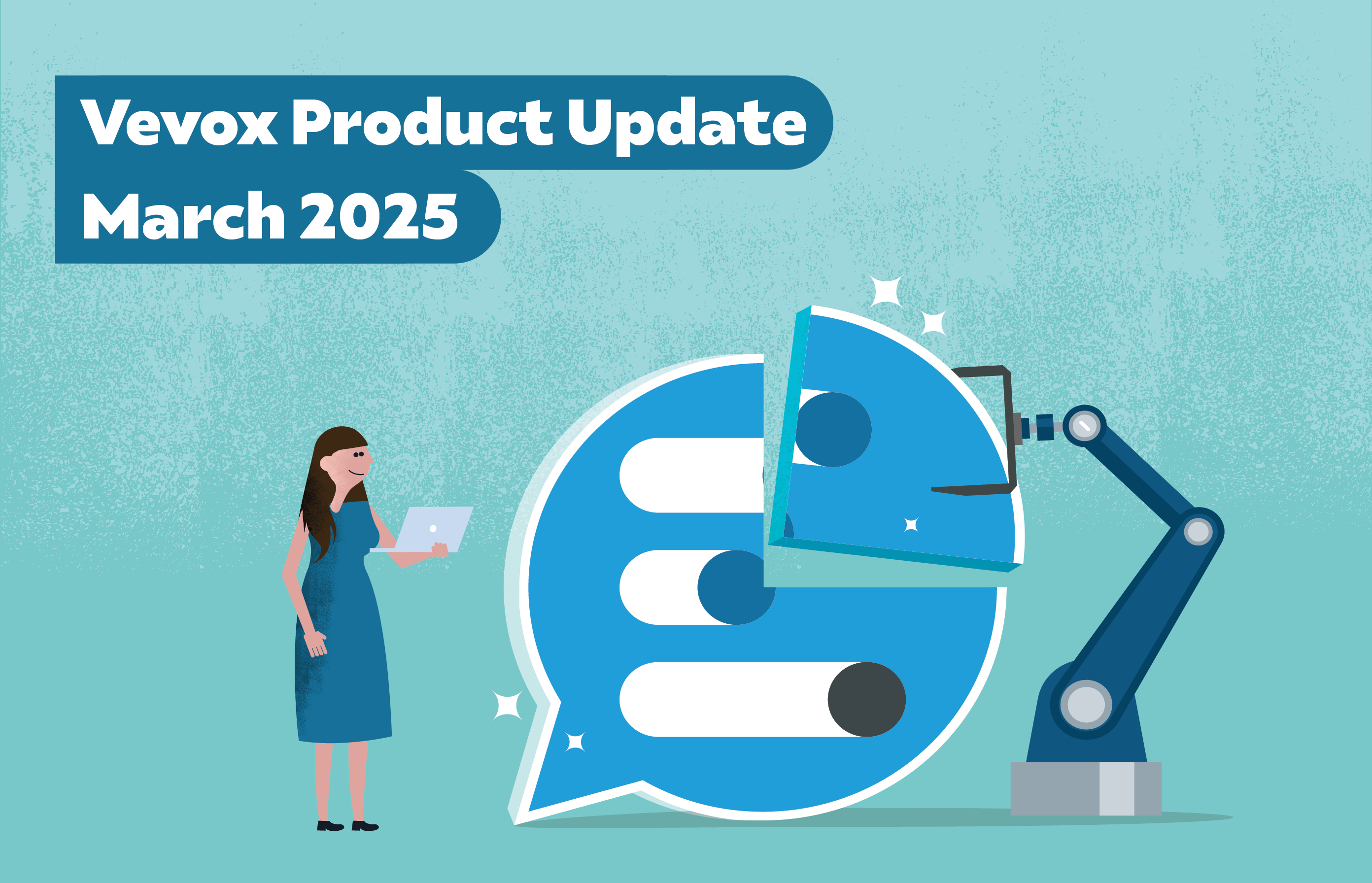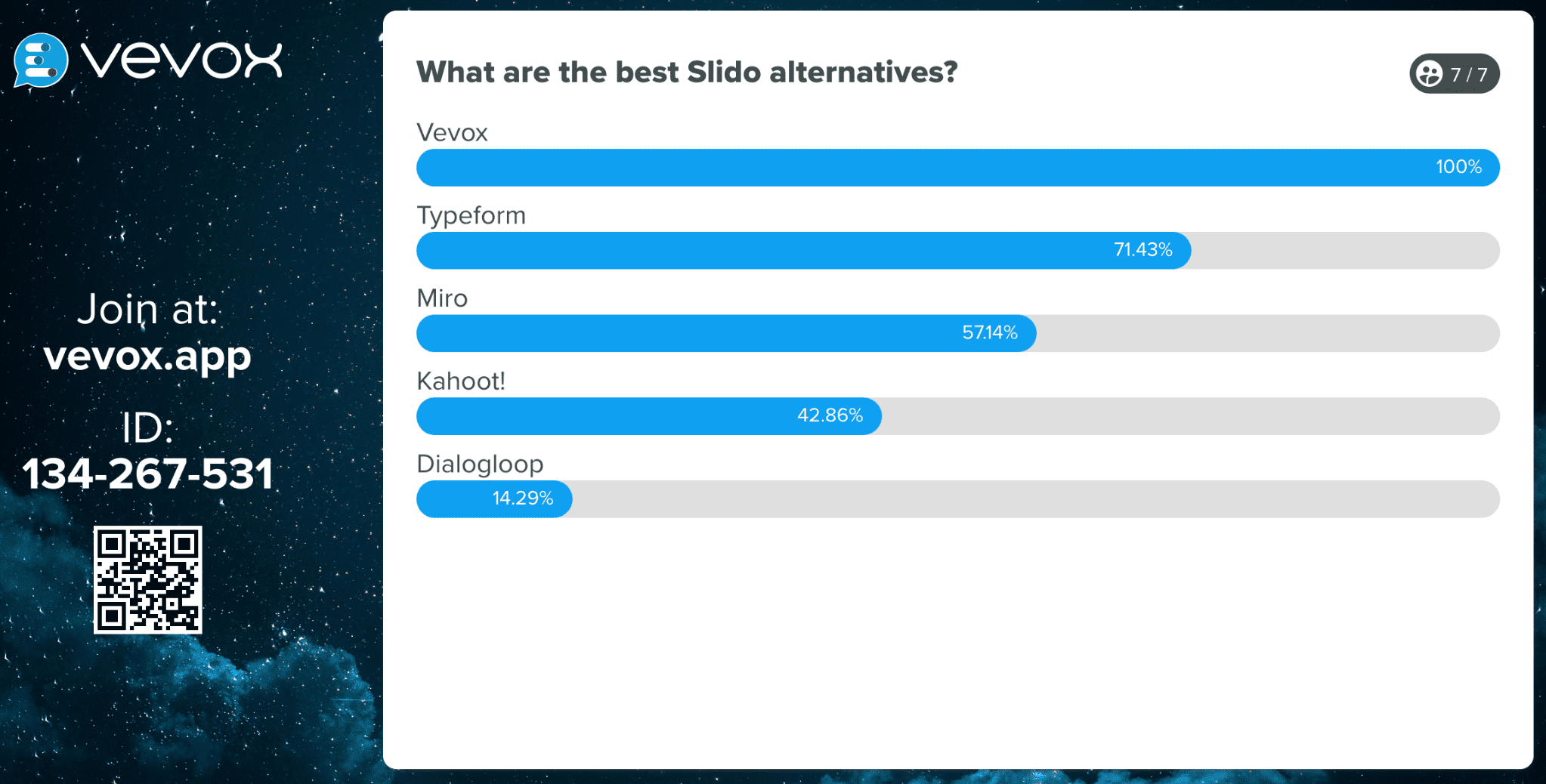The background was that some of their colleagues had been using MS Teams because they thought it would be easier having all the functionality in one place. This presented a challenge for our customer, as although they personally chose to use Vevox for all their meetings, they couldn’t fully explain all the reasons why.
Knowing this would be a common query for more people in their organisation, our champion called us up and asked for help pulling together a list of environments or scenarios where Vevox is the right tool for the job.
Our view at Vevox is that if one customer is facing a challenge, then there will be others experiencing the same thing - so it’s our job to make sure we share the experiences as widely as possible.
So, here’s our top 17 scenarios where Vevox fills the gaps of other engagement tools such as Teams or Zoom…
1. When ALL of your attendees are NOT sitting at their laptops
Who wants a room full of people logging into a Teams meeting in order to ask a question, or respond to a poll?
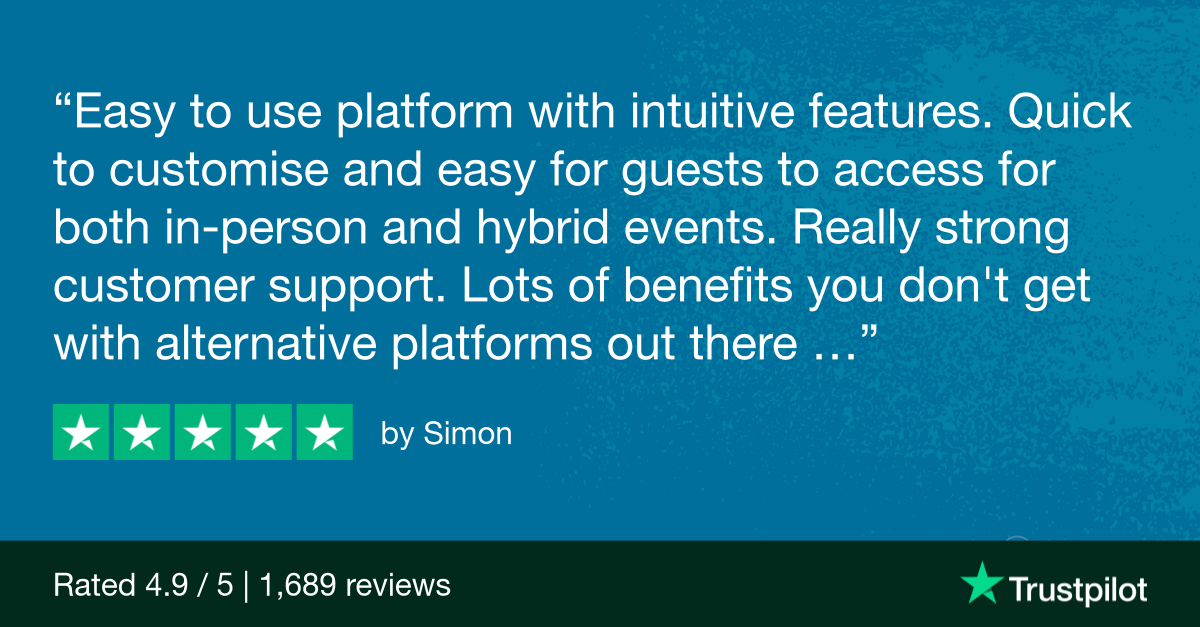
2. When you want to use polling and Q&A whilst giving your attendees true anonymity, so they feel free to contribute without judgement
With Vevox, you can login to contribute without needing to provide your name or email address.
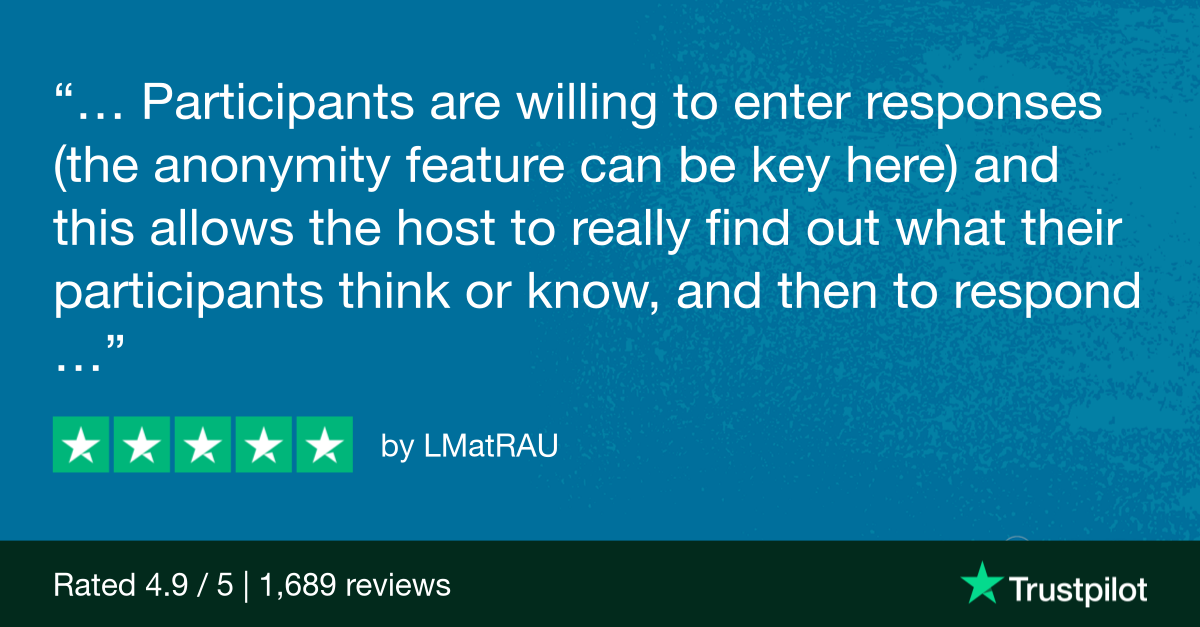
3. When you want to ask more than just 1 or 2 polls
Vevox is a purposefully designed, best in class ( not to mention #1 rated) platform for meetings and in-class engagement, with loads of options and flexibility for polls and displays.
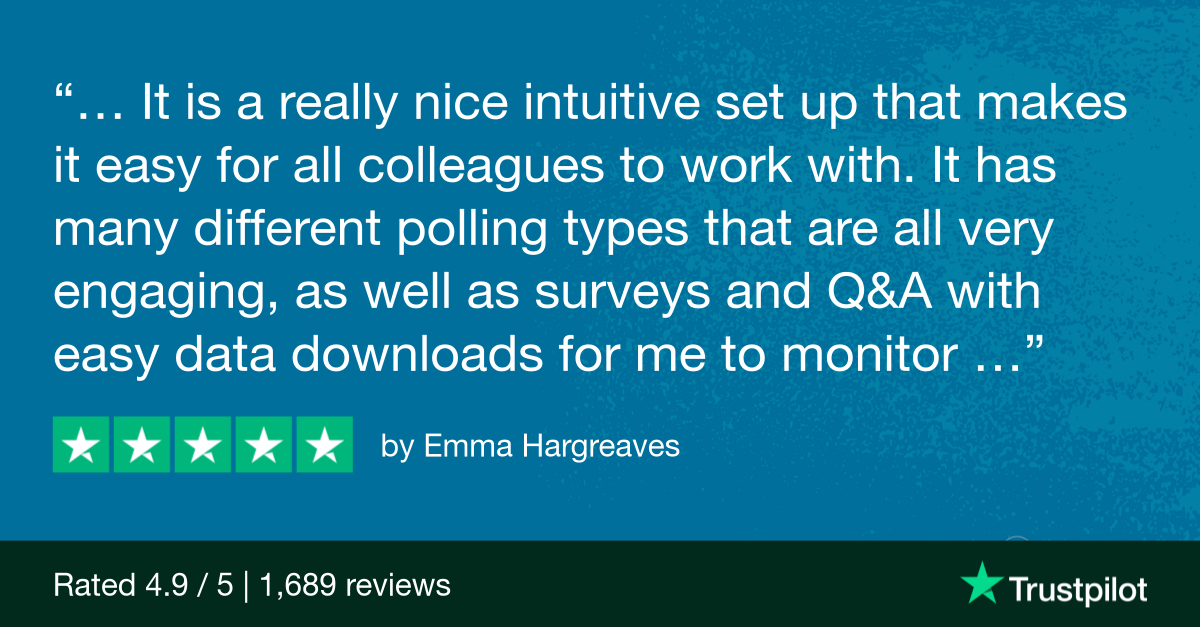.png)
4. When you want PARTICIPANTS to have a simple, intuitive experience
Vevox has been designed to make the participant experience as simple as possible, and fun to use!
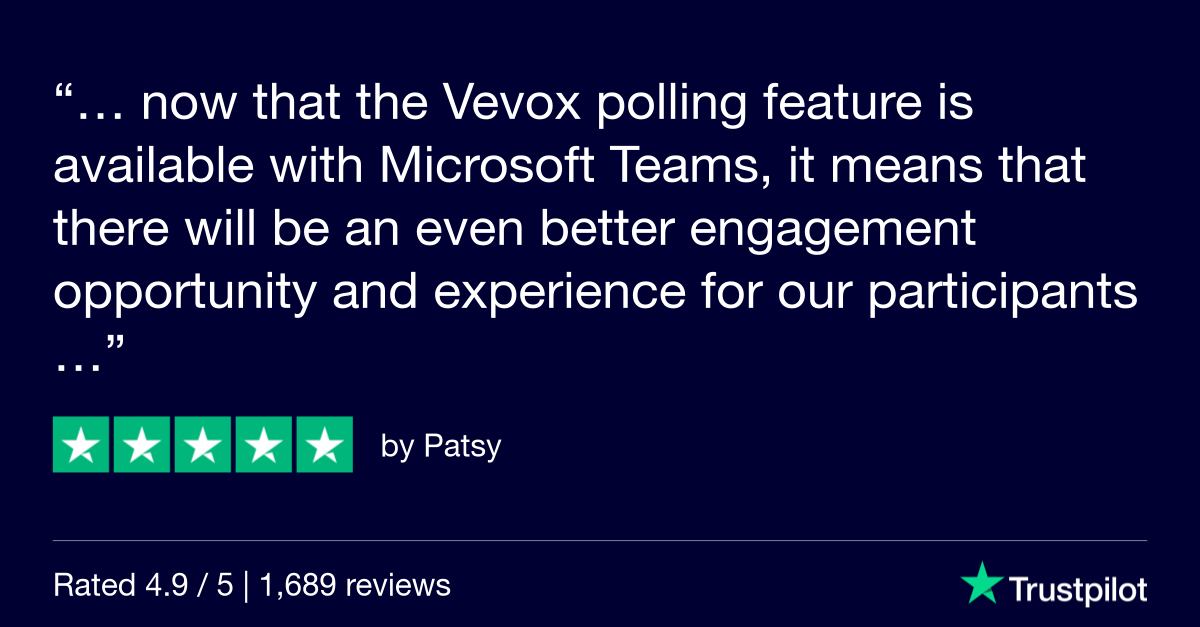
5. When you want HOSTS to have a simple and intuitive experience
Running a lecture or meeting is stressful enough – Vevox’s UI/UX is tailored to make sure every session you run is interactive and engaging – with no worries about a complicated piece of technology.
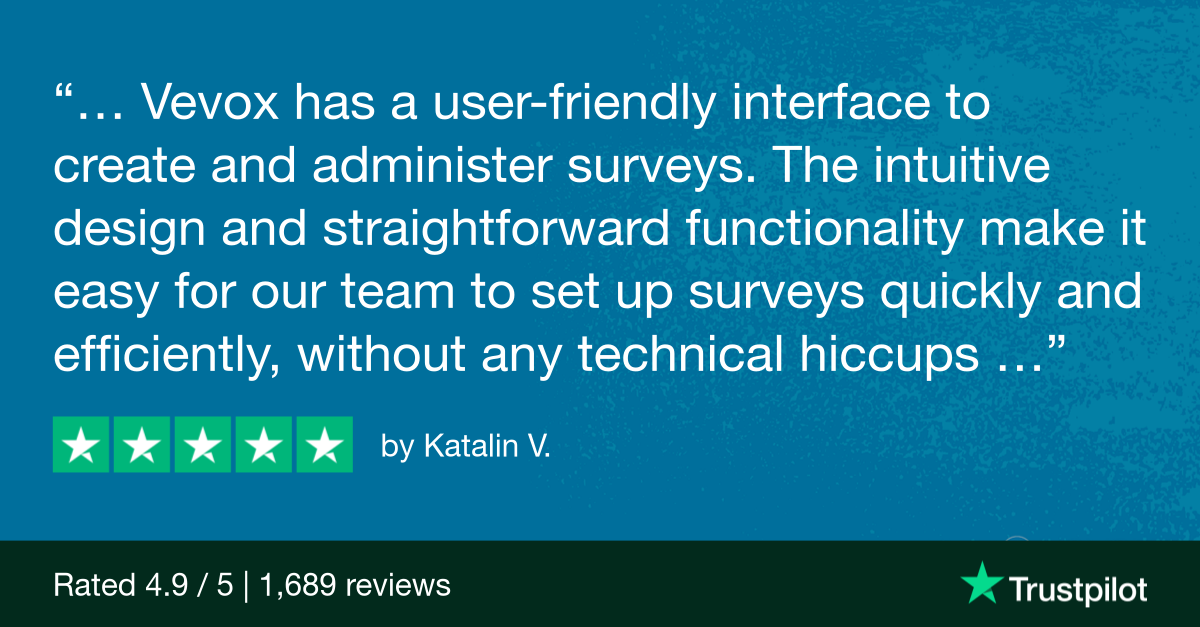
6. When you want to use different polling types that allows you to ask the questions you want – rather than adapting them in order to fit into a rigid format
Polling and display options continue to be developed so that hosts can get the outcomes they want, rather than compromising due to the limitations found in other platforms.
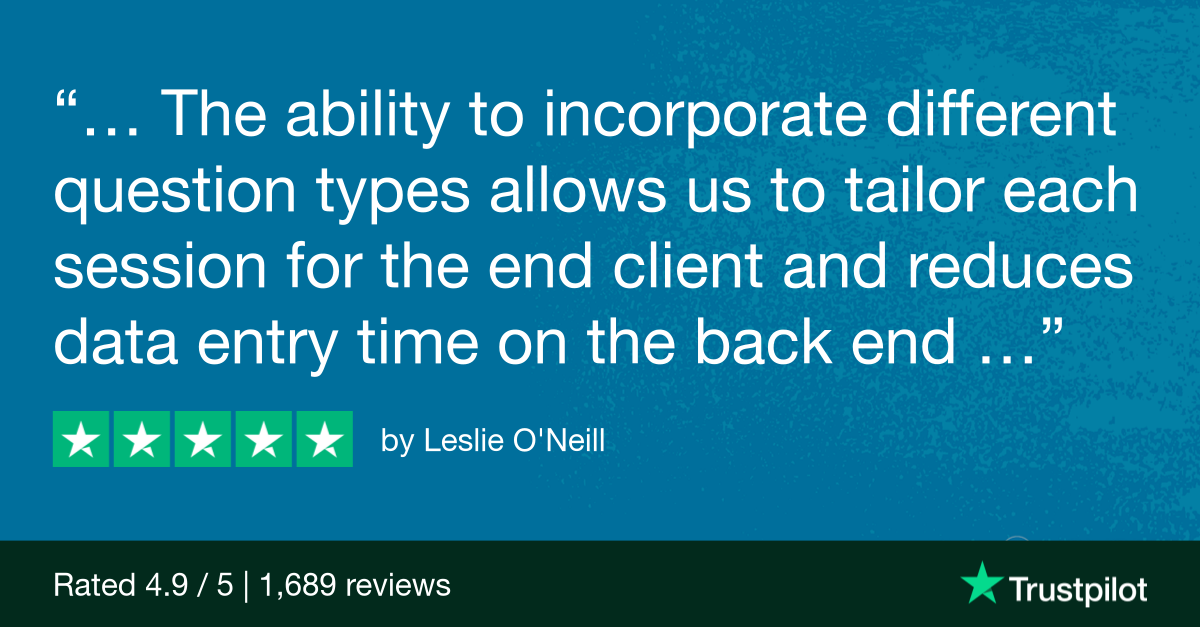
7. When you want to run fun, engaging quizzes and show dynamic leaderboards
Easy to setup and run, with templates included ( plus a super exciting AI Quiz generator) that removes the need to spend hours putting together your quiz – Vevox’s quiz functionality allows you to focus on the fun stuff such as sounds and images, making you the ultimate Quiz master.
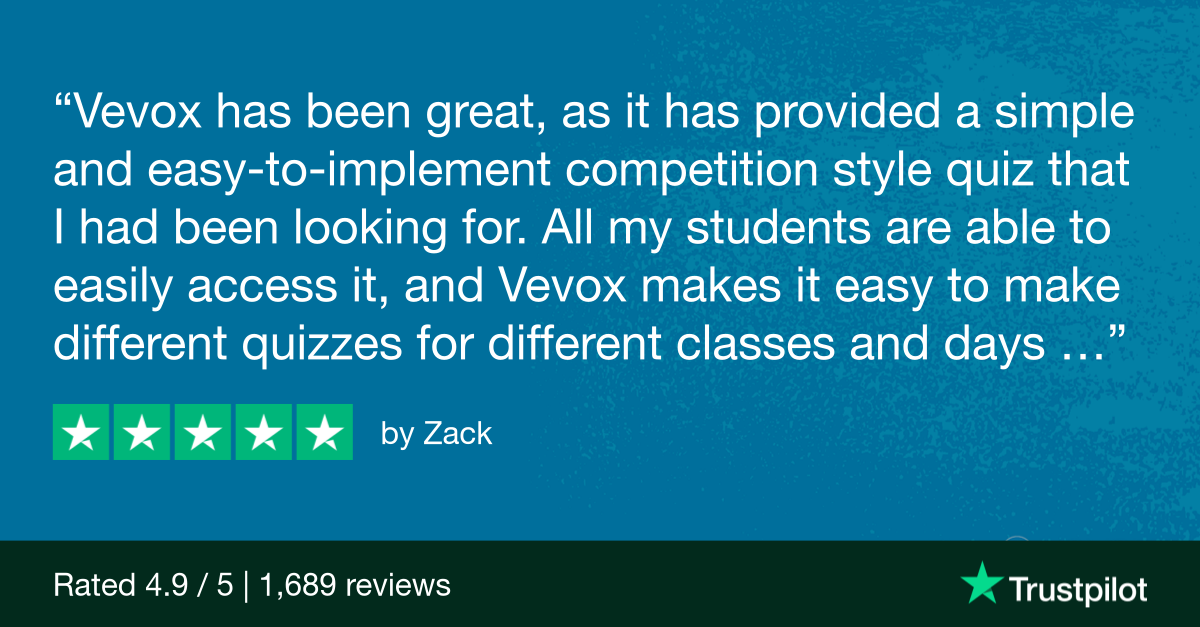.png)
8. When you want to be able to display your polling results and/or the Q&A in an exciting, dynamic way
Using Vevox’s live present view, or the PowerPoint add-in, gives you the ability to fully brand your displays to ensure they look truly professional - whilst also giving you full flexibility to choose how and what to display to your participants.
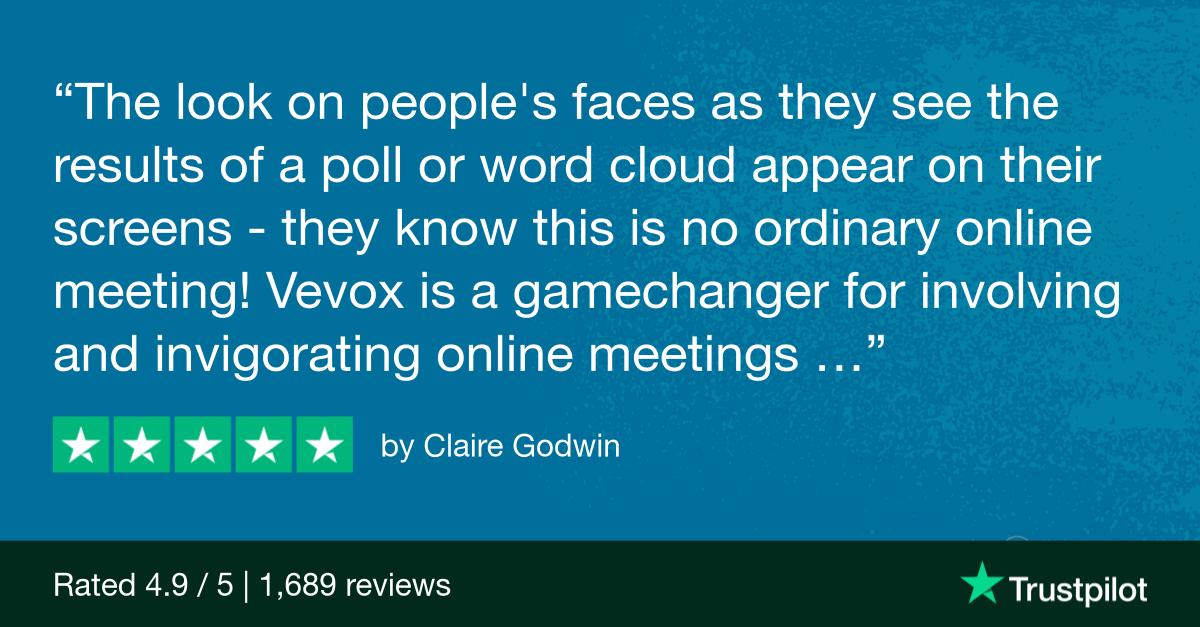
9. When you want to see engagement insights from your session and export your data from one place – keeping it all together in a usable format
You don’t need to use different tools or tabs to access your poll results, survey outputs or Q&A submissions – everything can be accessed ( and easily exported into a single formatted report!) from your data tab within the Vevox dashboard.

10. When you want to collaborate with colleagues – get help running polls or moderating questions
Sometimes as a lecturer or host, you’re not able to present and control technology at the same time. Vevox removes this issue, with easily sharable collaboration features to make sure someone can help you moderate questions or polls – while you focus on delivering an unmissable session.
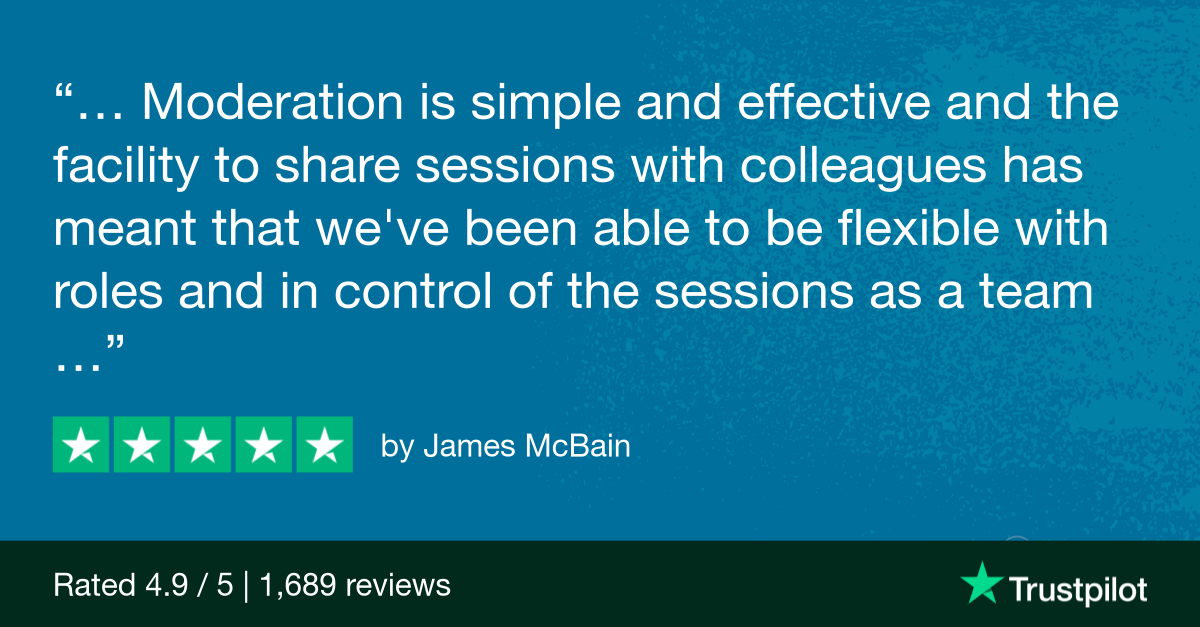
11. When you want to use images in polling questions
Whether you’re a lecturer who wants your students to tap a hotspot on a medical scan during a lecture, or a trainer that wants participants to identify a ‘spot the difference’ during a quiz – Vevox gives you the ability to add images to your polls in a whole multitude of ways.

12. When you want to run the same session multiple times & include the same polls
Duplicating individual polls to re-run and track changes or even duplicating an entire session is simple with Vevox – and available at the click of a button.
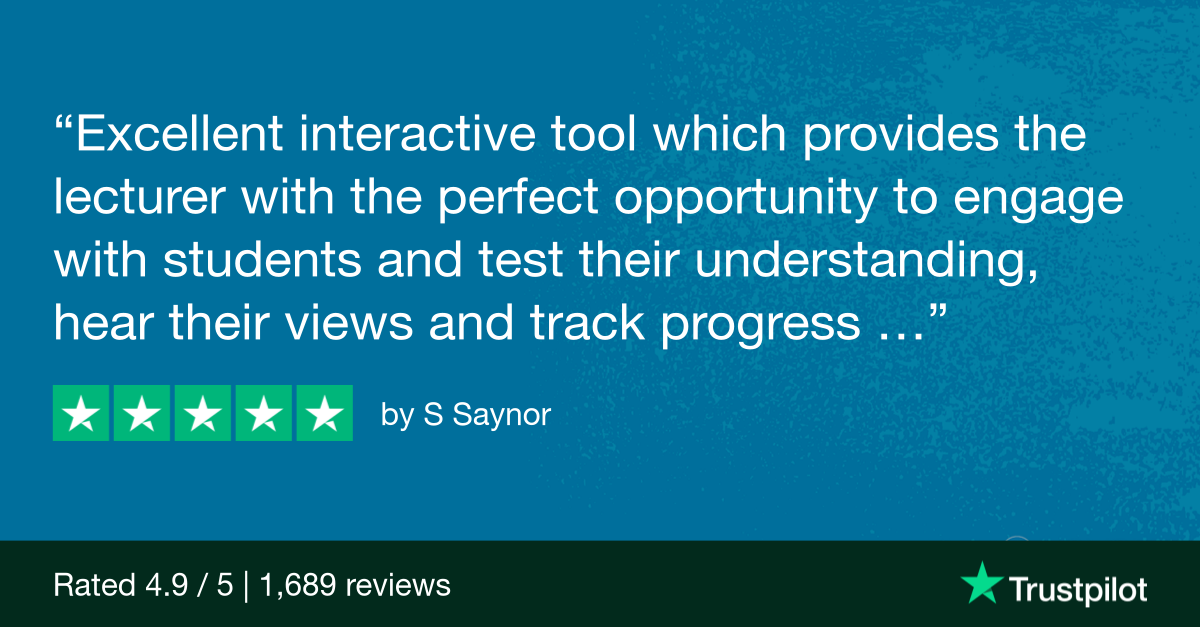
13. When you want to share insights and outputs from your session with others – either inside or outside of your organization
You can easily share session outputs and analytics using a secure link via your Vevox dashboard, so that colleagues can draw insights from that session.
.png)
14. When you’re running a large or high profile meeting (town hall/conference) and want to include Q&A and polling
If you’re managing large volumes of submissions you’ll need a purpose built, intuitive interface.
Vevox gives you both of those things, whether you are controlling the session by yourself, or there’s a team providing moderation support.

15. When you want every voice to be heard, and every vote to matter
Vevox is a dedicated, professional tool that’s trusted by the world’s largest universities and corporations – it’s built to be robust and reliable.
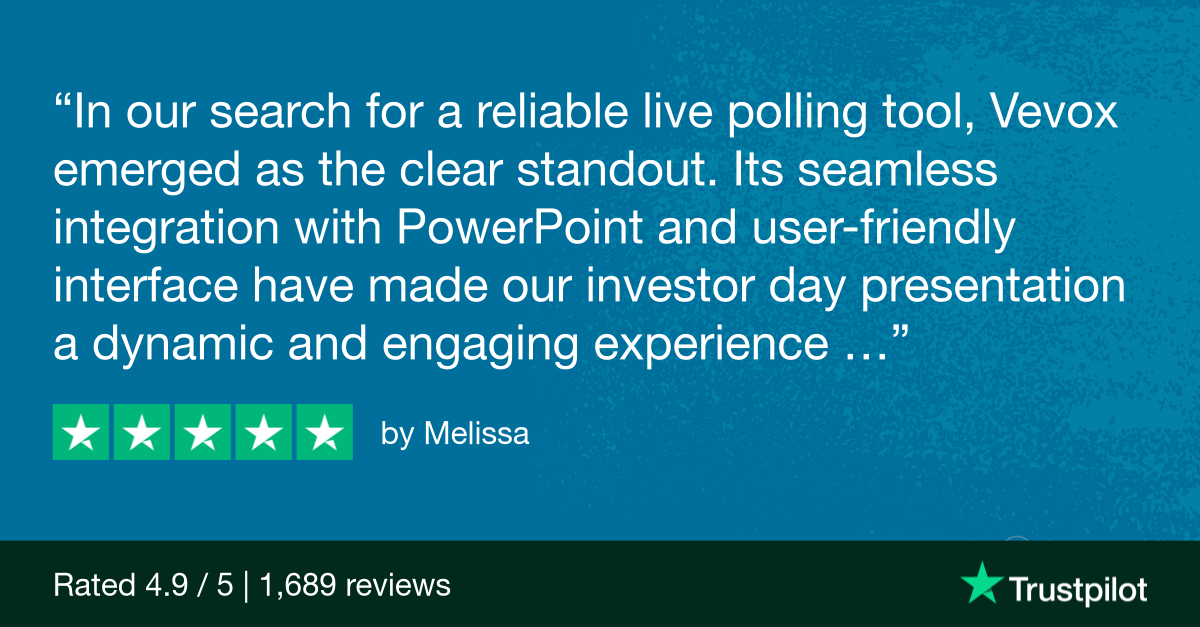
16. When you might need to add or edit polls at the very last minute – or even during your session!
We know how stressful it can be when you realise you need to add in a poll only moments before a session, or make a last minute change as participants are joining!
Fortunately, Vevox gives you a safe, secure way to update all of your interactive elements in real time – making sure your lecture or meetings is always a success!

17. When you want your participants to feel engaged and keen to interact with interesting & dynamic polls
Vevox always keeps the participant experience at our core. Our real time, responsive participant app ensures that everybody can take part in ALL of the interactive elements of a session, no matter the device they have available to them.
It looks really good too!
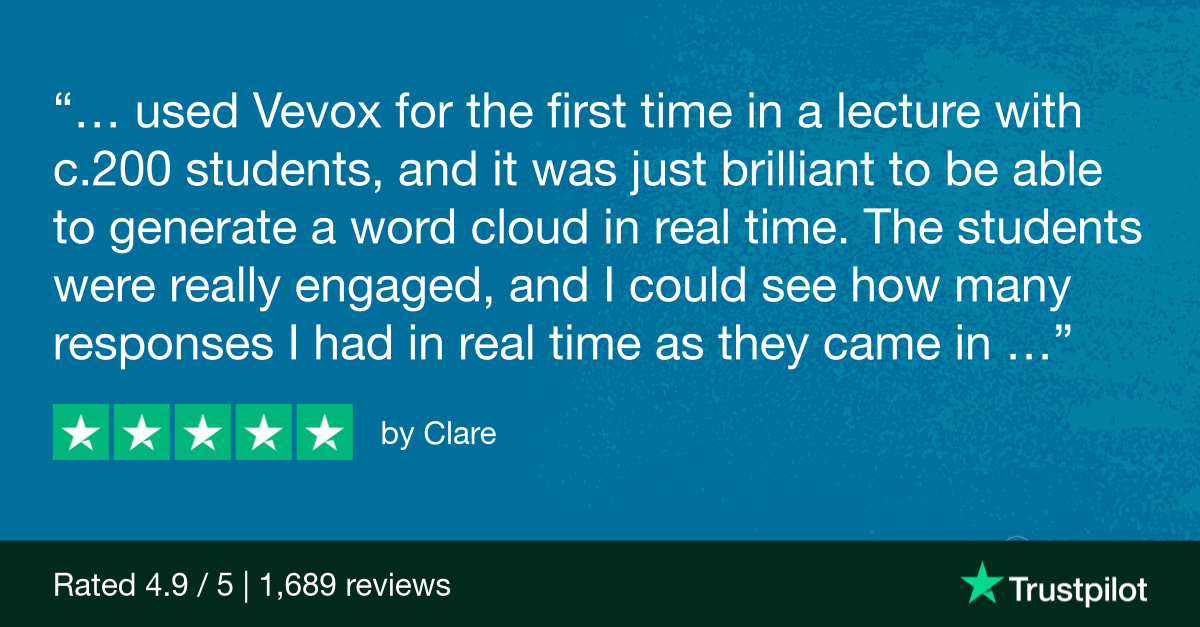
So there we go, 17 scenarios where using Vevox instead of alternatives such as MS Teams or Zoom can allow you to completely level up your classes and meetings – taking engagement to a much higher level and making sessions unmissable.
These 17 scenarios are just the start… there’s so many more amazing reasons why Vevox should be your go-to polling tool. Want to hear what our customers think? Have a read through our extensive collection of customer stories – across both Education and Business!