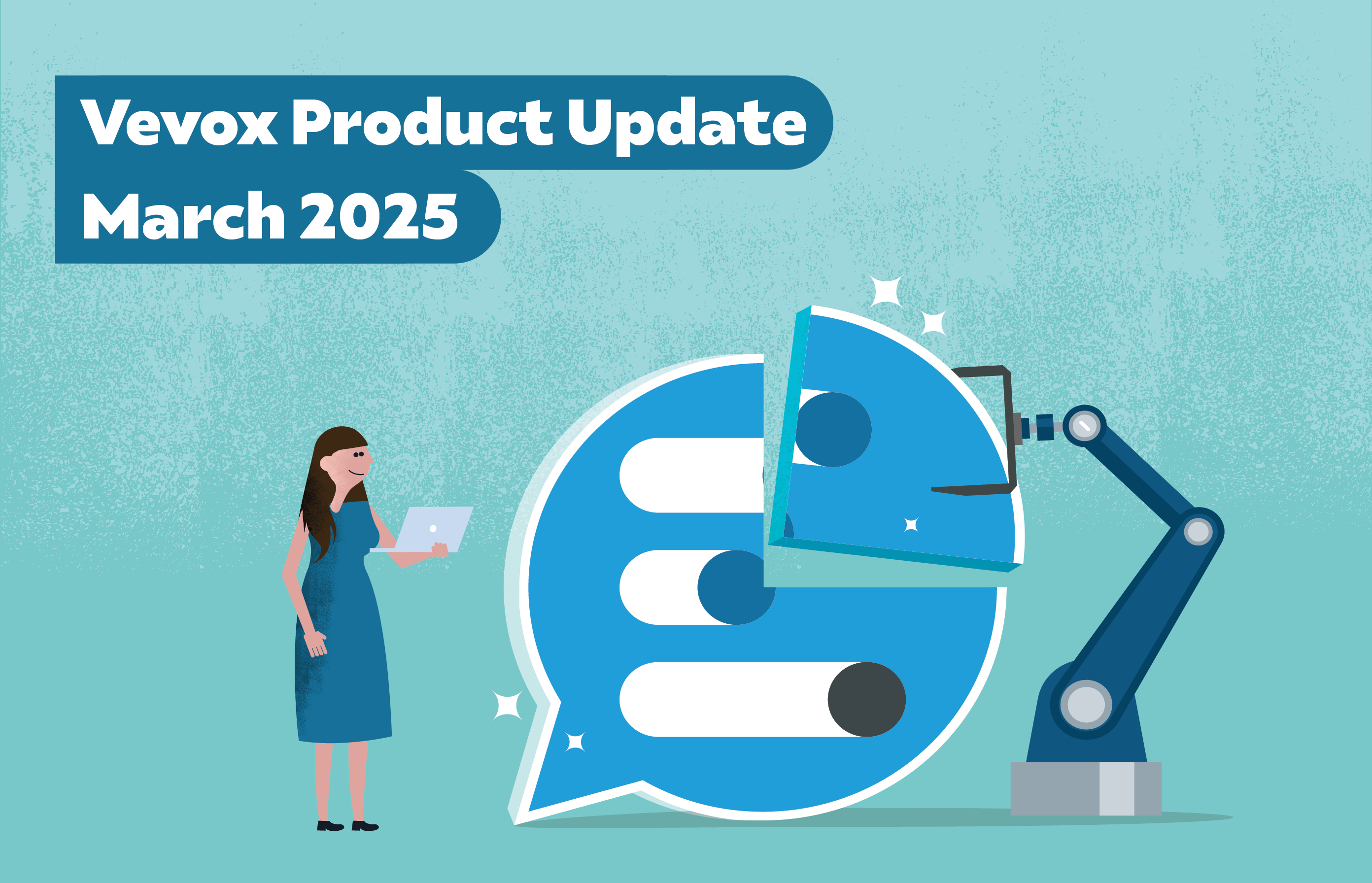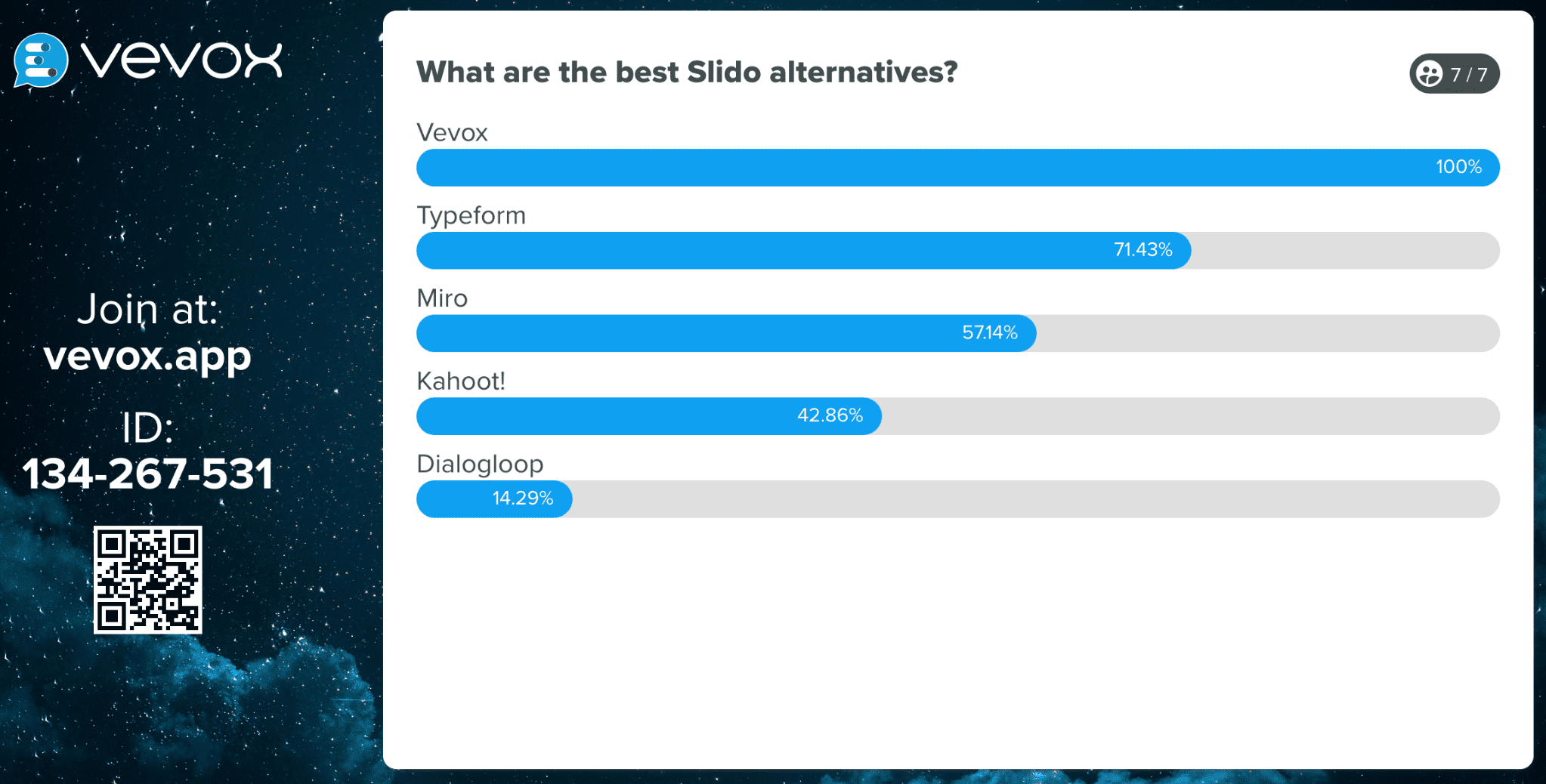Teachers and educators are always trying to manage their workload against time constraints, in the classroom and outside. From planning lectures and finding useful resources, to setting assignments or marking exams to actually facilitating a lecture, lecturers have a great responsibility in helping students to succeed.
Often educators look for new pedagogical tools to help them save time and to achieve better results for their students and their University and here are our 3 suggestions.
1. Student engagement app
Engaging a class full of students and getting them to participate can be a challenge. Student response systems (otherwise known as 'interactive learning apps', ‘engagement apps’ or ‘polling apps’) are becoming increasingly popular with both educators and students alike.
Student response systems allow lecturers to increase student engagement in numerous ways such as: live quizzes, MCQ live polls, engaging Q&As or peer to peer discussions and to gather student feedback in the moment. These digital systems can be used to receive anonymous feedback which encourages students to participate by removing the fear of being ‘judged’ or asking a ‘silly’ question. It also makes it easier for the lecturer to see what students are thinking and to have visibility of the most popular questions as students can hit the ‘Like’ icon to upvote questions from their classmates.
Student response systems can also provide real-time feedback for lecturers, helping them to uncover knowledge gaps. Getting this instant overview is a great way to prevent last minute panic later on when it comes to exam time or end of term assessments and time is running out.
Want to try a student response system in your lectures? Sign up for Vevox for free here.
2. PowerPoint Add-Ins
PowerPoint has long been and is still one of the main presenting solutions for educators. With hundreds of PowerPoint Add-ins available, we highly recommend browsing the Microsoft Office Store. Our 2 top picks include:
Web Viewer: This Add-in is a great way for you to add a live webpage into a presentation slide. The embedded webpage updates in real-time and displays everything neatly in a slide, meaning there is no need to leave your presentation. This can be used to show students a whole host of useful information from the web, a very simple but effective way to make your slide transitions slicker and remain focused.
Vevox Add-in: A few live polling solutions offer PowerPoint solutions, however few compare to the ease of use and intuitive functionality of the Vevox App Add-in. Many of our education customers have given us great feedback on how effective this add-in is for running a live poll through PowerPoint and how simple it is to setup. The Vevox App Add-in is a must-have tool if you run live quizzes, polls or MCQ tests in PowerPoint.
For more shortcuts and tips for PowerPoint users, downloads our guide on ‘10 PowerPoint tips to save time and look awesome’.
3. Visual Displays
65% of the population are visual learners and “visual graphics can improve learning by up to 400%” according to several University studies. Images clearly play a key part in knowledge retention and helping to engage students with your course material. There are several different types of images and graphs that can be used to depict your material, but here are a few proven visual techniques that get results:
Wordcloud: Word cloud visualizations are a simple but powerful way to boost participation, they are the education equivalent to crowd-sourcing. This communal approach fosters a sense of collaboration amongst students and can provide a great starting point for discussion and debate. For lecturers, wordclouds can be an enlightening way to discover the key words that students put forward in answer to your question – they are also a great way to measure understanding.
Before & After Comparison Polls: This poll type allows you to check the shift in knowledge or understanding during your lecture. We recommend showing the live polls on a projector screen to allow students to see the results, which in turn allows them to benchmark their own progress. Comparison polls are a great tool to demonstrate the impact of live learning in the classroom.
Process Flow Diagrams: Interactive scenario-based games (or flow diagrams) can be used to explore a narrative or to learn about decision-making techniques. This method naturally engages students as they are required to take part in the decision-making process and the visual workflow makes it easy for the students to comprehend and analyze the different scenarios and the relevant consequences.
Watch this webinar recording to learn how Learning Technologist, Adam Warren, used this technique to engage his students.
Conclusion
With an abundance of technologies and tools for educators to choose from, it really is a case of finding a tool that suits your needs. Choose a few tools to compare and weigh up the pros and cons of each. When you’re searching, think about the long term and look for a tool that can be used widely and regularly used in your classroom and even throughout your institution rather than investing time and effort in a ‘one off’ tool.