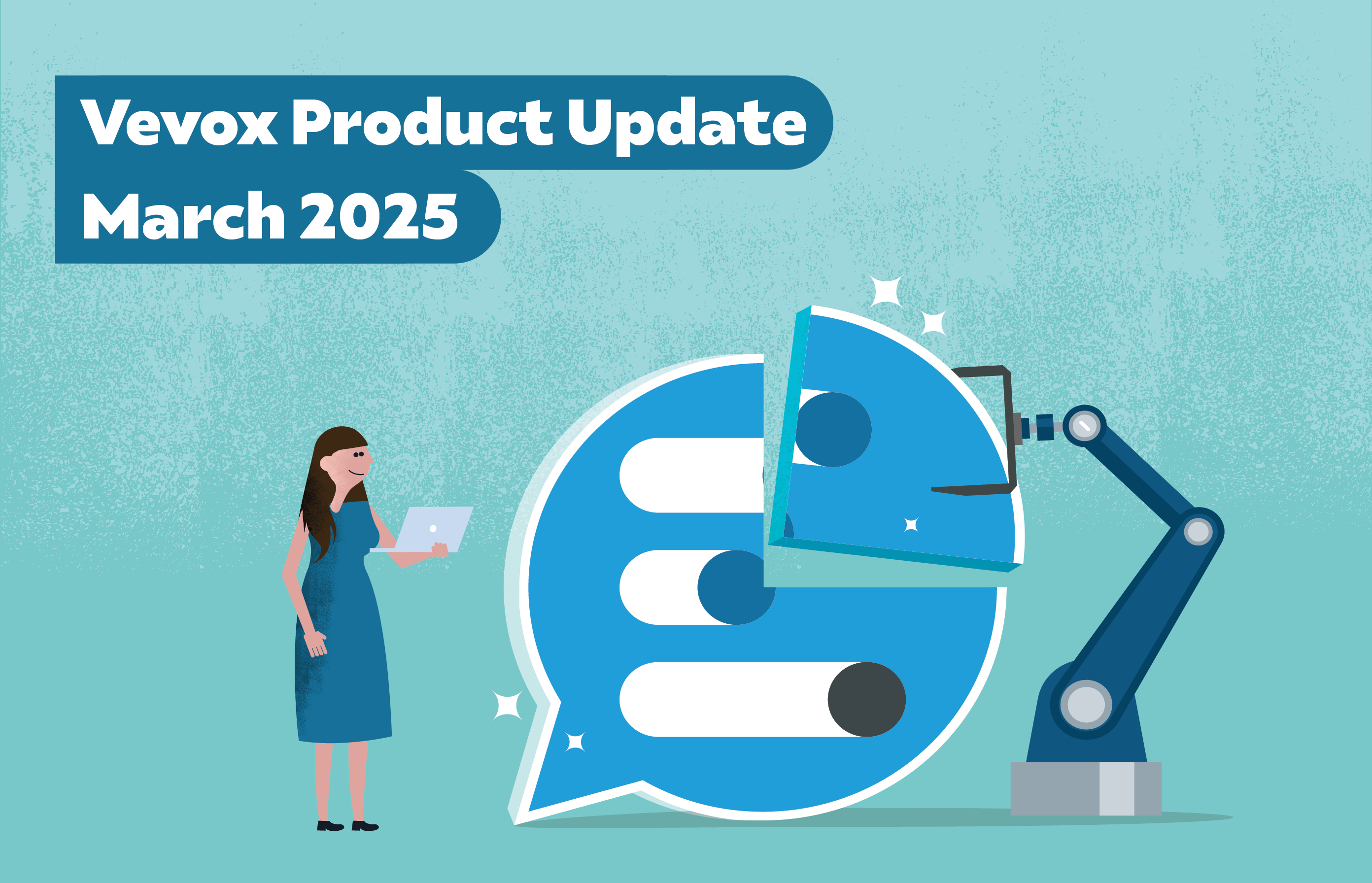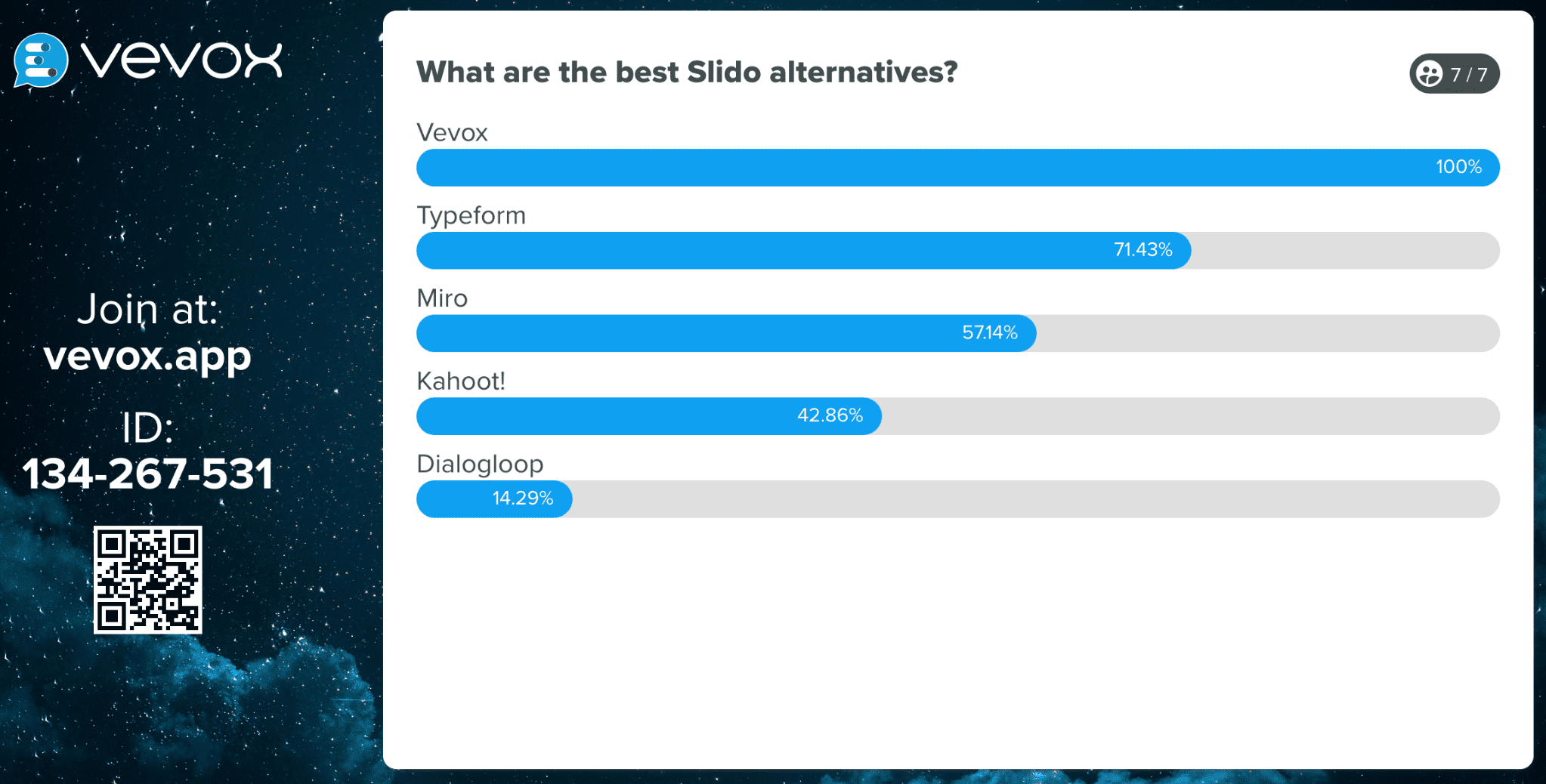Educational and interactive learning tools play a pivotal role in the learning experience. iClicker, a traditional tool, had been at the forefront of interactive audience response systems. However, digital solutions (as opposed to physical clickers) have become the norm with many using software applications that offer an improved customer experience for the modern day educator and student.
This comprehensive guide delves into the top 5 alternatives to iClicker, aiming to assist educators, students, and institutional decision-makers in finding the perfect classroom engagement tools.
Comparing iClicker with other alternatives and competitors
Whilst looking at these alternatives it is important to take into account these requirements and how the platform can fulfill your criteria.
- Ease of Use: How user-friendly the tool is to encourage adoption among teachers and students.
- Compatibility: Tools must integrate seamlessly with existing systems, devices and LMS tools.
- Pricing: Budget constraints often dictate choices, making cost an important consideration. Any use of trials or free accounts is needed to experience the tool beforehand.
- Support: Reliable customer service ensures smooth operation and troubleshooting.
- User reviews: Real-world experiences provide insights beyond a product's specifications. A good way to seek validation on what you require.
- Specific needs: Different educational settings require tailored functionalities to address unique challenges. Ensure that the tool is suitable to your use case and experience.
Top 5 Alternatives to iClicker
1. Vevox
Vevox is the #1 rated real-time engagement plaform designed to make classes and training unmissable. It allows participants to give instant feedback through digital polling, quizzes and Q&A. It encourages interactive learning and can be used to gauge the sentiment or understanding of the audience with anonymity options available, enhancing participation. Vevox's platform is device-friendly, accessible via smartphones, tablets, and computers and is very easy to use. Its dashboards and data analytics components provide presenters and educators with valuable insights into engagement levels and class comprehension.
- Features: Live polling, quizzing, AI quiz generator, Q&A sessions, surveys, anonymous feedback, integrations and more.
- Pros: Customer support/experience, Microsoft integrations, easy to use and reliable.
- Cons: Limitations for free verisions.
- Pricing: See pricing and contact for more here.
- Ideal use cases: Academic and corporate settings requiring live interaction. Classes training and meetings being the primary use cases.
2. ClassDojo
ClassDojo is an educational technology communication app that connects teachers, students, and parents to build classroom communities and support student growth through positive reinforcement. It enables educators to reward points for student behavior and share photos, videos, and announcements in a secure environment. The platform aims to foster a positive school culture by promoting important skills like teamwork, perseverance, and empathy. ClassDojo also provides a portfolio feature for students to showcase their work, encouraging ownership of learning and sharing with families.
- Features: Classroom communication, gamification and encouragement of student behaviors.
- Pros: Intuitive, fosters community.
- Cons: Limited advanced analytics and not like for like on feature set.
- Pricing: Pricing only available upon request.
- Ideal use cases: Elementary and middle schools focusing on behavior and engagement.
3. Microsoft Forms
Microsoft Forms is an online survey and quiz tool that is part of Microsoft Office 365, enabling users to create custom surveys, quizzes and questionnaires with ease. It enables real-time response information, and automatic grading of quizzes, which can be leveraged for both learning purposes. The app integrates with other Microsoft applications, allowing for seamless sharing of forms andanalysis of collected data in tools like Excel.
-
Features: Users can quickly build forms, quizzes, and polls to collect data to analyse. Integrates with office 365 and Microsoft tools.
-
Pros:As part of Office 365, it integrates well with other Microsoft software, enhancing productivity and facilitating the flow of information.
-
Cons: Compared to other tools, Microsoft Forms offers fewer customization options in terms of aesthetics and functionality. It certain ways it can offer basic functionality or not be as intuitive as other tools out there. Non-Office 365 users cannot use Forms, limiting its accessibility and use to subscribers only.
-
Pricing: Microsoft Forms is included at no additional cost with many Office 365 subscriptions making it only really accessible if you're looking to keep everything in Microsoft and not use a standalone tool.
-
Ideal use cases: Market research, teaching and for employee surveys.
4. Kahoot
Kahoot! is an interactive game-based learning platform used in schools for creating, sharing, and playing learning games or quizzes. It promotes a fun and engaging way to learn and revise content, with participants answering questions that are displayed on a shared screen via their own devices. Kahoot!'s competitive element, with points awarded for correct answers and speed, fosters motivation and participation in group settings. The platform also provides educators and trainers with data after each game, helping them assess knowledge retention and understanding.
- Features: Game-based learning, quiz creation, and host competitions.
- Pros: Engaging, supports large groups and gamification features.
- Cons: Can be less formal and not right for more professional settings in higher education or corporate meetings.
- Pricing: Free trial with options to upgrade to plans.
- Ideal use cases: Primary or middle school classrooms looking to inject interactive learning and fun games.
5. AhaSlides
AhaSlides is an interactive presentation tool that allows speakers to engage with their audience through real-time polls, quizzes, Q&A sessions, and interactive slides. Participants can interact with presentations from their own devices, contributing to a more dynamic and inclusive experience. The platform supports different slide types and interactive features to cater to various interaction preferences.
- Features: Live polling, interactive quizzes, Q&A and interactive slide content.
- Pros: Wide variety of interaction options and templates to use.
- Cons: Free version has limits on participants and not full integrations with a variety of tools.
- Pricing: Free limited version with options to upgrade to paid plans.
- Ideal use case: For everyday presentations and meetings to inject some audience interaction.
Get started today with #1 iClicker alternative... Vevox!
Choosing the right classroom engagement tool depends on your specific needs, features budget, and educational environment. Each alternative to iClicker outlined here offers unique features, customer experiences and suitabillity tailored to certain classroom dynamics and use cases. We encourage you to further explore these tools (through demos or free trials) above to find the perfect match for your educational objectives.
Why not get started with the #1 rated classroom response system? Try it out today for free!