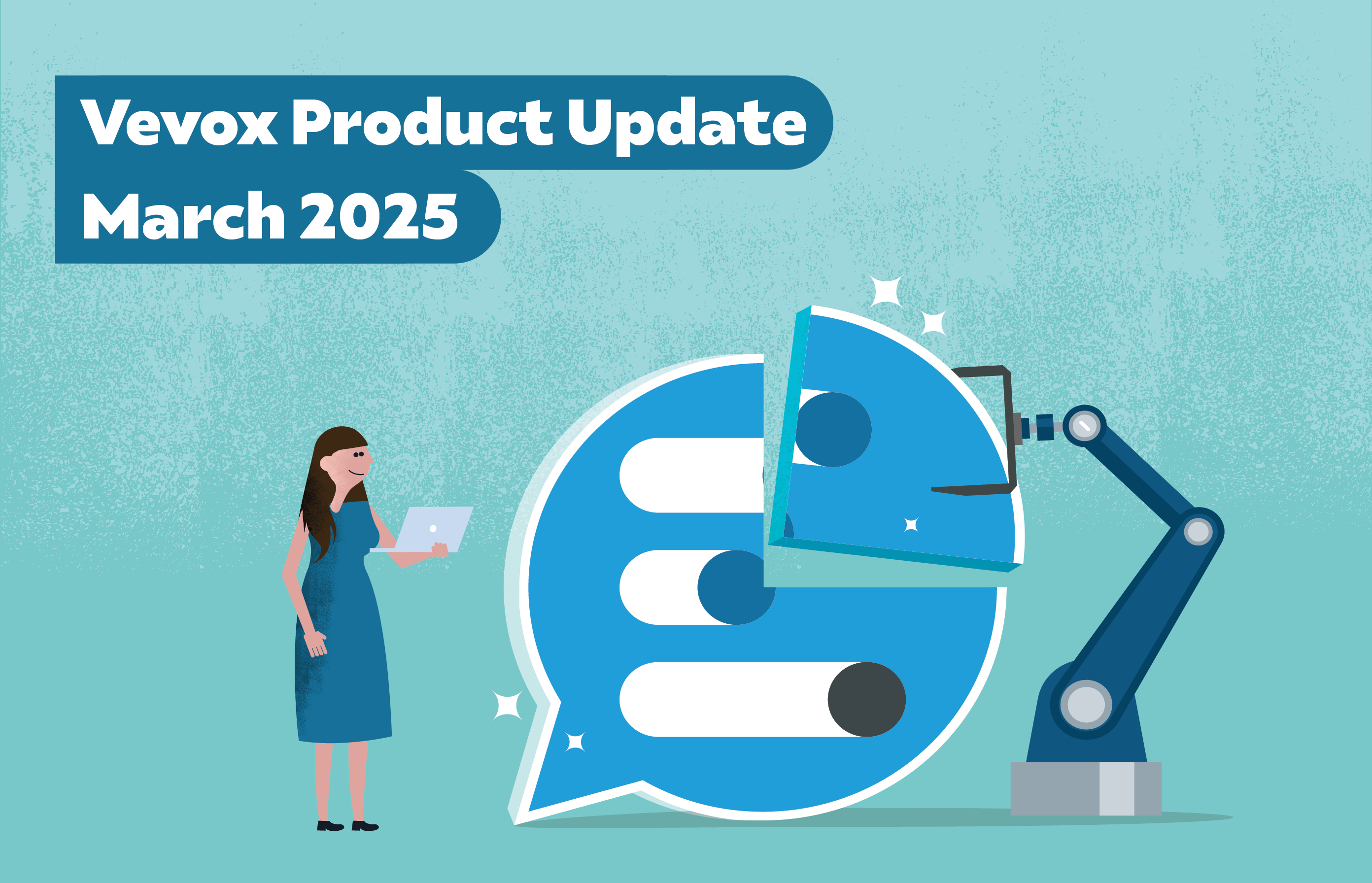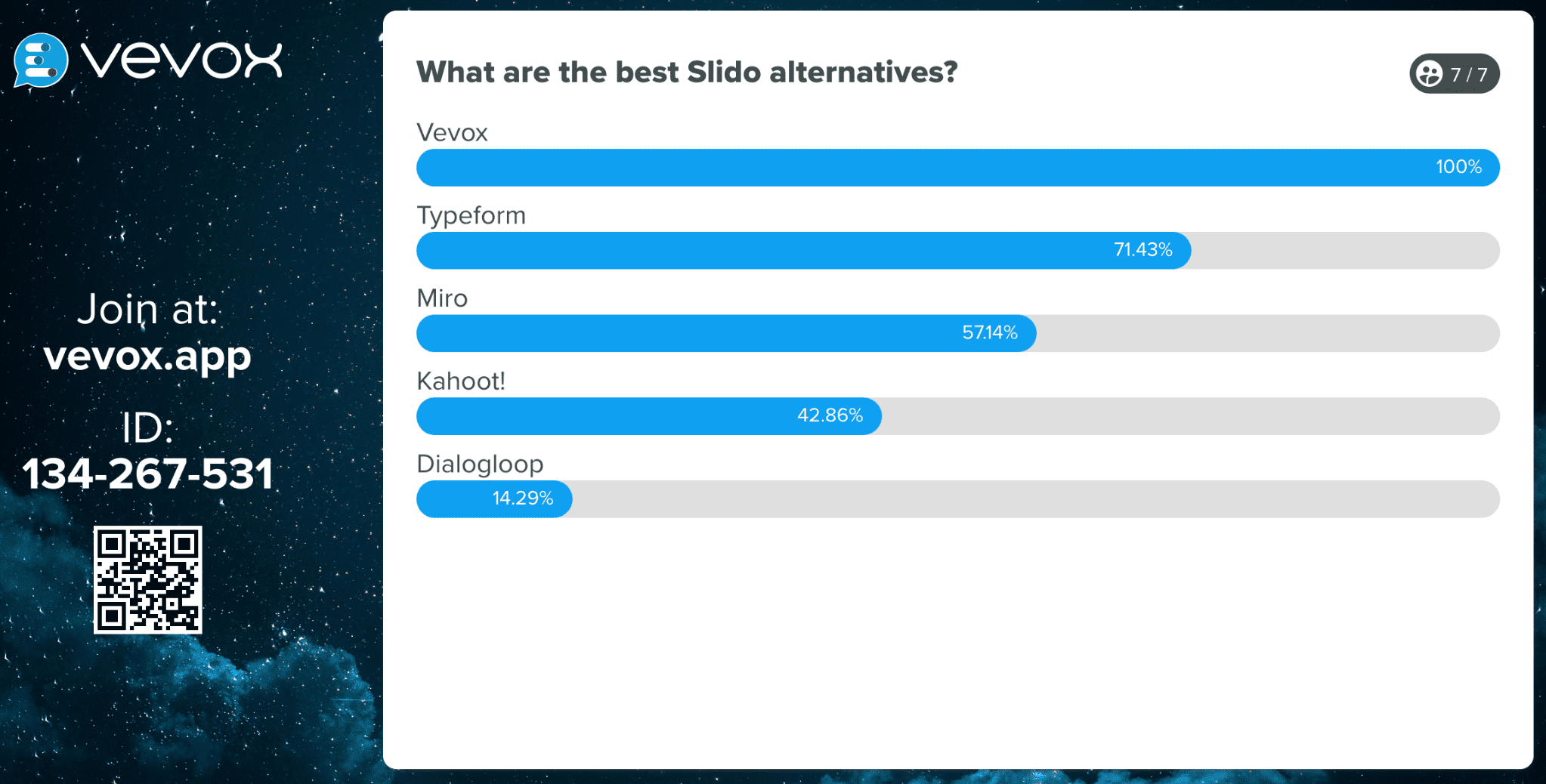“Vevox is a great tool to gather students' opinions and questions, and to check their understanding of taught material.”
Dr Michael Richter, a Vevox user at Liverpool John Moore’s University since 2017, shares 5 of the key reasons why he uses Vevox in class, and would recommend it to others.
1. Check students understanding of key concepts before moving on
Initially I exclusively used polling, and I’d advise starting out with mastering one Vevox feature at a time. I first used Vevox with my 1st year psychology class of around 300 students and a 3rd year class on work psychology including around 60 students. I mainly used polling to check students understanding of the information that I had just delivered. For instance, I presented a theoretical model and followed up with a handful of questions on the assumptions and predictions of the model. This allowed me to quickly check students’ understanding and to provide additional explanations if needed.
2. Students like to be able to ask questions when it’s convenient to them
I subsequently started using Vevox to allow students to ask questions during my lectures, seminars, and workshops. Using Vevox meant that students did not have to wait until a break to ask a question, but that they could send them to me — Vevox — whenever the question came to their mind. Given that I had the moderation on, I could only see the submitted questions and could answer them when it best fitted into the flow of the session. For checking the questions that students send to me, I use a second device — for instance, an iPad.
3. Simpler management of discussion or Q&A in large group teaching
Many online conferencing tools — like Zoom or Teams — provide chat functions, but it is difficult to keep track of students’ questions using these functions — in particular, if the number of submitted questions is high. It is easier to monitor these questions using the Vevox dashboard, which provides the possibility to remove questions once that I have answered them.
4. Presenting from one screen
I use the Vevox PowerPoint add-in as it enables me to set up and run my polls all from within my PowerPoint presentation, making it simple to run when in class. Embedding my Vevox questions — and the correct answers — in a PowerPoint file also allows students to access these questions when they download my PowerPoint slides.
5. Allowing for anonymity encourages engagement
Getting students to engage in class is hard. The anonymity offered by Vevox is one way to help encourage students to participate, particularly the quieter or less confident students. Recently I used Vevox in an online induction session for the first time and the number of questions we received was extensive — anonymity being the main factor in encouraging them to be more open.
LJMU staff can start using Vevox now, just go to login.vevox.com and sign in with your university credentials. To find out more about Vevox visit Learning Technology at LJMU