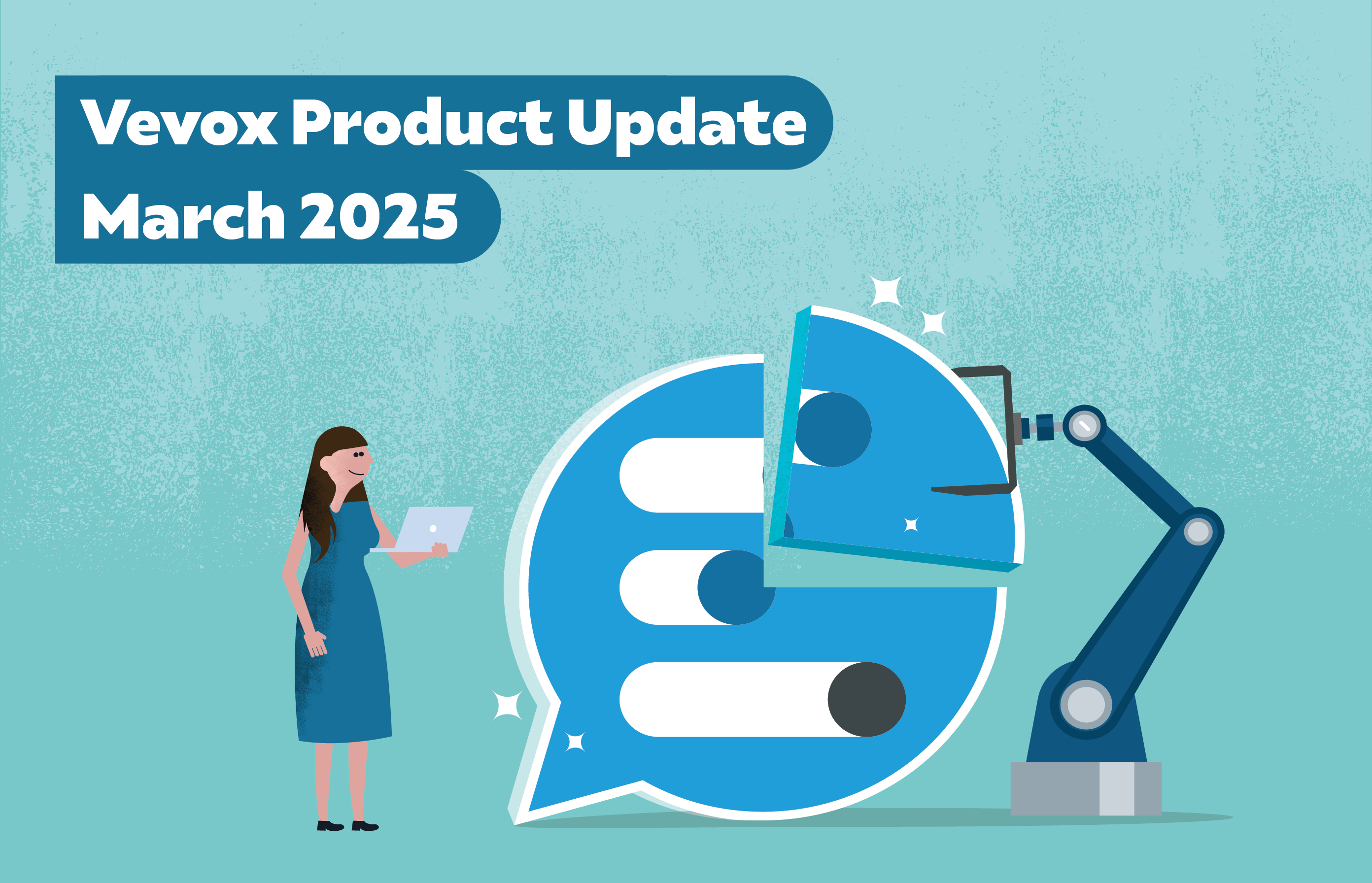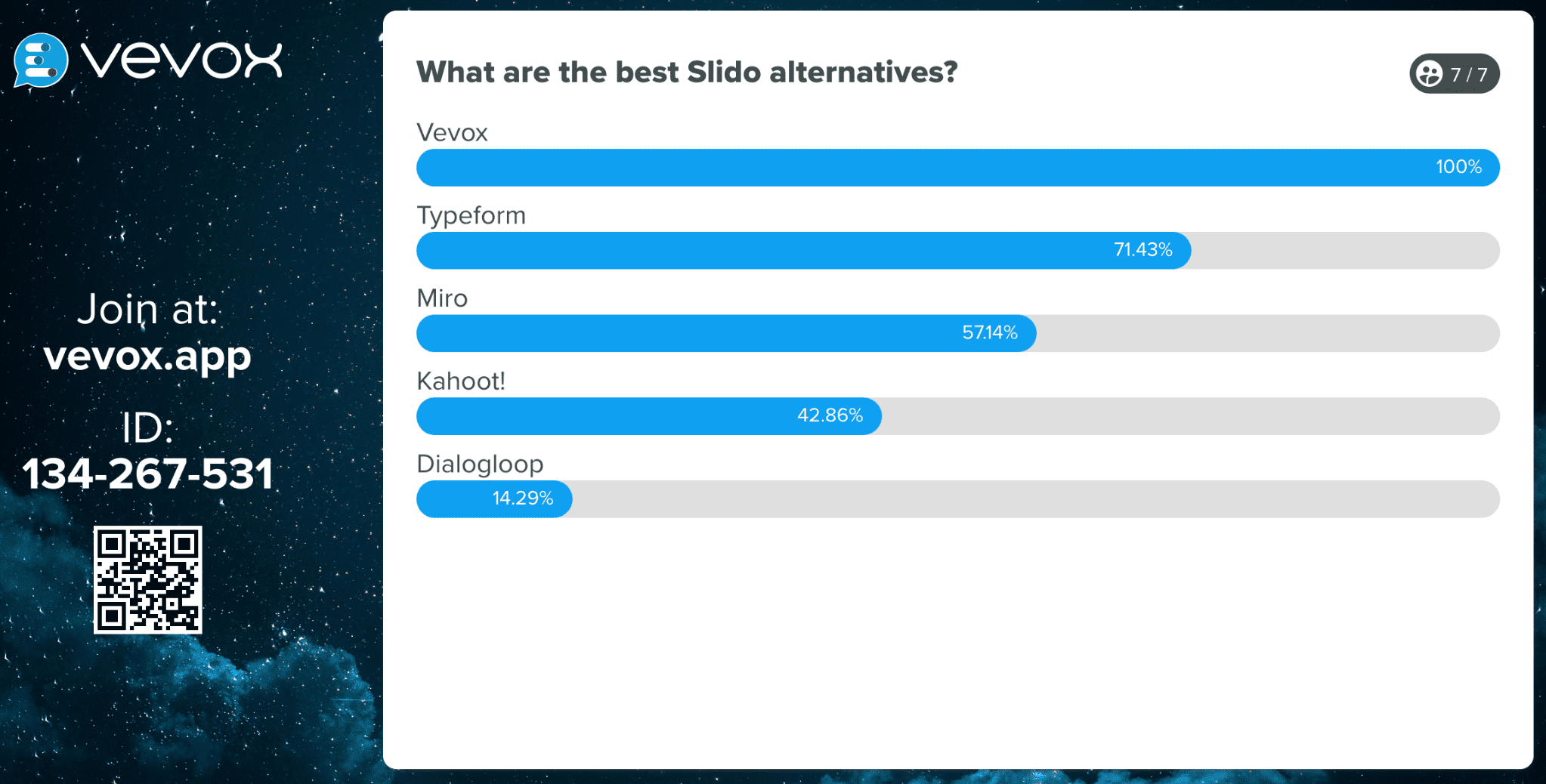If you haven’t already read part 1 of these Q&A tips, then we recommend you go ahead and start with the first section here.
Let’s dive straight into the Q&A tips part 2…
4. Make the Q&A accessible
With over 50% of the UK workforce estimated to work remotely by 2020[1] it’s important that you make your Q&A sessions accessible to all employees. If your remote employees can’t participate in the same way then they will feel isolated and alienated. This is where a digital Q&A platform is helpful as anyone can access and contribute to Q&A. Q&A apps such as Vevox are also incredibly user-friendly for both the participants and the meeting owner/hosts. Digital Q&A’s promote inclusivity and promote openness as there is no need for hand-raising, shouting from the back of the room or waiting for a mic. If you need remote employees to dial in, Vevox can be used with other communication tools such as Zoom, Microsoft Teams, GoToMeeting or Skype - Q&A apps are fast becoming the default tool that internal communicators use within the modern townhall and for managing Q&As.
5. When to use anonymity or moderation
Anonymous Q&A is great for increasing adoption as people will feel more inclined to send in questions if they cannot be identified and there is no risk of judgement. Moderation is another great optional tool and it gives you complete control over your Q&A but should only be used if the scenario warrants it. Often meeting hosts are not sure when to use anonymity and moderation features, to help you decide we recommend asking yourself the following questions:
-
Would anonymity increase the chances of honest feedback/contributions/ideas?
-
Does the meeting contain any contentious or sensitive information that might benefit from moderating questions or comments?
-
Would being able to identify people’s comments or questions make them accountable and therefore more likely to commit to action?
6. Brief the speakers
When running Q&A sessions it’s important not only to get your participants on-side, but to also get buy-in from other stakeholders such as your sponsors but especially your speakers. Ensure that they are well prepared by doing a test run and consider running through some objection handling if your session might prompt some challenging responses. Make sure you provide a proper briefing of the Q&A plan and the meeting agenda. Fail to plan and you plan to fail - It’s all about getting everyone on board from the get-go so you can pull off an awesome Q&A!
A useful tip for facilitating Q&A, is to give your chosen representative their own iPad or web-enabled device. Doing this allows them to keep track of all the responses to help support the speaker or panel and guide the conversation. If using Vevox, the facilitator can view the most popular questions in real-time, making sure the most urgent questions are addressed in the time available.
Conclusion
As you’ve hopefully realized by now, the success of a townhall Q&A session substantially rides on the planning. From our many years of working with meeting organizers’, internal communications experts and senior leaders, we know that the biggest factor that influences a successful Q&A is encouraging employees to participate and to be persistent with your adoption strategy. If you only take away one thing from this two-part blog, this is it!
Download our guide “Running Q&A the Vevox Way” to see more tips for running an effective Q&A session with a live Q&A platform.