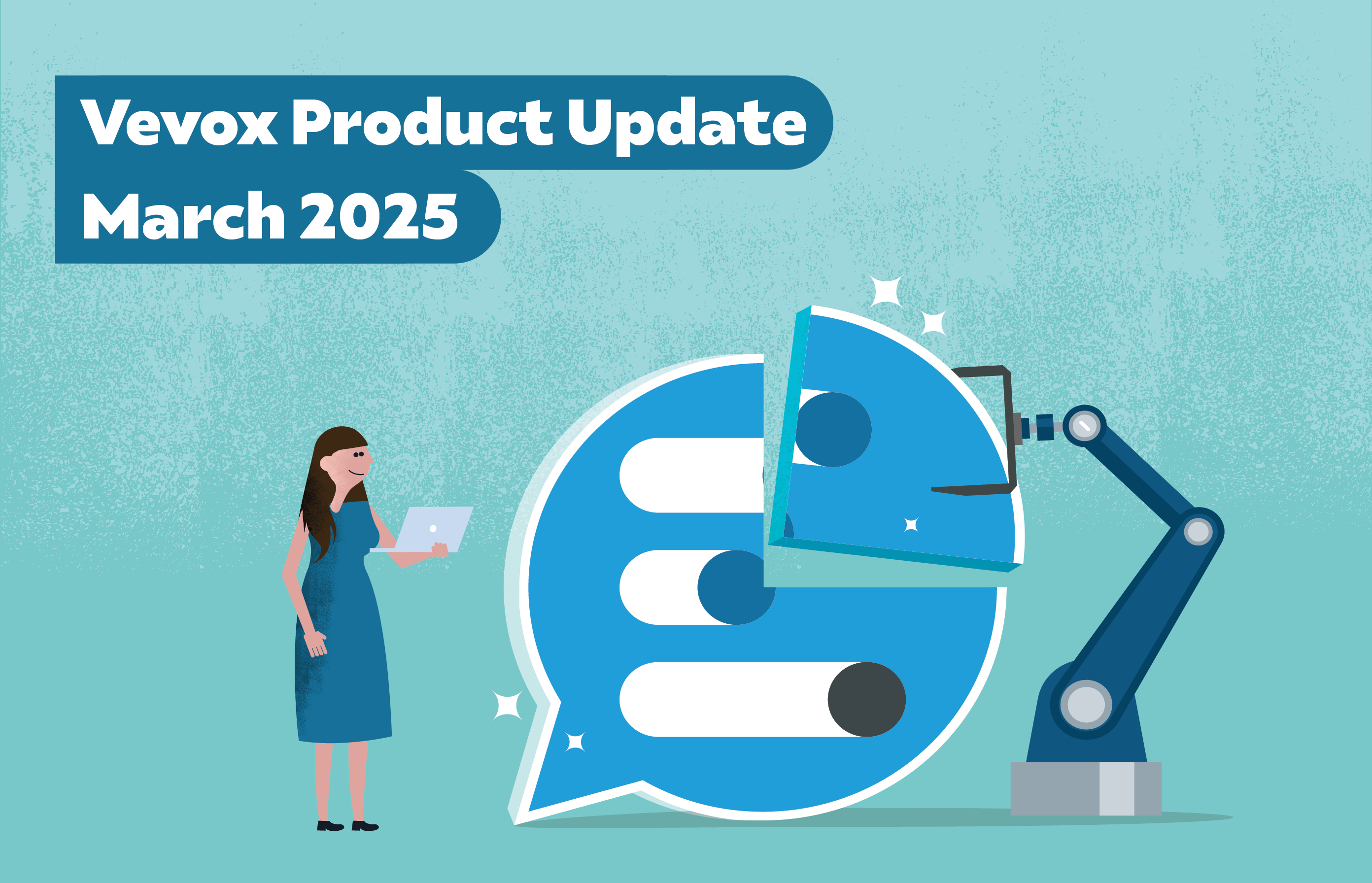Educators spend an enormous amount of time not only planning lectures and seminars but also planning the assessments they will use to track progress. With time being a precious resource, educators need ways to maximise teaching time whilst balancing the time needed for the preparation and delivery of assessment. This has led to the popularity of the Assessment for Learning approach (AFL) in the classroom, where teaching staff set tasks to further involve students in the learning process, so they have a better understanding of how they are progressing.
AFL strategies work best when used naturally in the classroom and can be tailored to suit the course area/subject and learning ability of the students. As such the AFL approach has been linked to increased student engagement and therefore an improvement in results, especially in courses that utilise summative assessments.
Both formative and summative assessments have their merits; Ultimately the success of an assessment comes down to choosing the best assessment type for the topic and matching this with the desired learning outcomes and student learning styles. Planning assessments can be time consuming and students often experience anxiety, especially when summative assessments are used, but both these issues can be alleviated, in part, with the use of SRS systems and engagement apps to carry out assessments.
In our recent webinar with Nicholas Botfield, Education Developer from the University of Bedfordshire, we discussed the opportunities and pitfalls of using technology for co-created summative assessments, with a live example using Vevox. This webinar proved very popular amongst Vevox users working in an educational environment - watch the webinar to hear Nick's experience and hear fellow educators questions and comments in the Q&A session which is also featured on the recording.
For further inspiration, we've shared our suggestions below for using Vevox to help with formative and summative assessment:
-
Lecturers can create polls using their Vevox dashboard (or using our native PowerPoint add-in) and students can vote on their mobile devices or laptop's using the vevox web app. Vevox's correct answer feature is ideal for summative assessments and is equally useful for measuring understanding and identifying knowledge gaps.
-
Use Vevox's open text poll feature to ask students to contribute the key messages they have taken away from an individual session or module. The answers can then be displayed as a word cloud using the audience display. The open text feature gets students to reflect on their own learning in their own words. Showing the word cloud allows lecturers to see a visual representation of the most popular results and gives students a view of their peers thoughts.
-
Ask students to submit suggestions for revision topics prior to assessments/exam season using Vevox's discussion board. Students can up vote each other’s suggestions, so lecturers can see the most popular choices. The option to make Vevox sessions anonymous allows students to submit their choices with confidence.
-
Start a lecture or seminar with a graph or chart demonstrating previous poll results or common errors to give valuable feedback to help improve learning. Vevox also offers a poll comparison feature, great for comparing knowledge at the start and the end of a lecture.
-
Vevox's recent addition of a self-paced survey feature is great way to get more in-depth feedback or to create a summative assessment. Students can complete this survey in class or in their own time and results are displayed in real time in the lecturers Vevox dashboard.
These are just a few ideas and suggestions but there are countless ways to use Vevox to help with assessments. Watch the webinar and let us know your ideas.
Have questions? Email us as hello@vevox.com