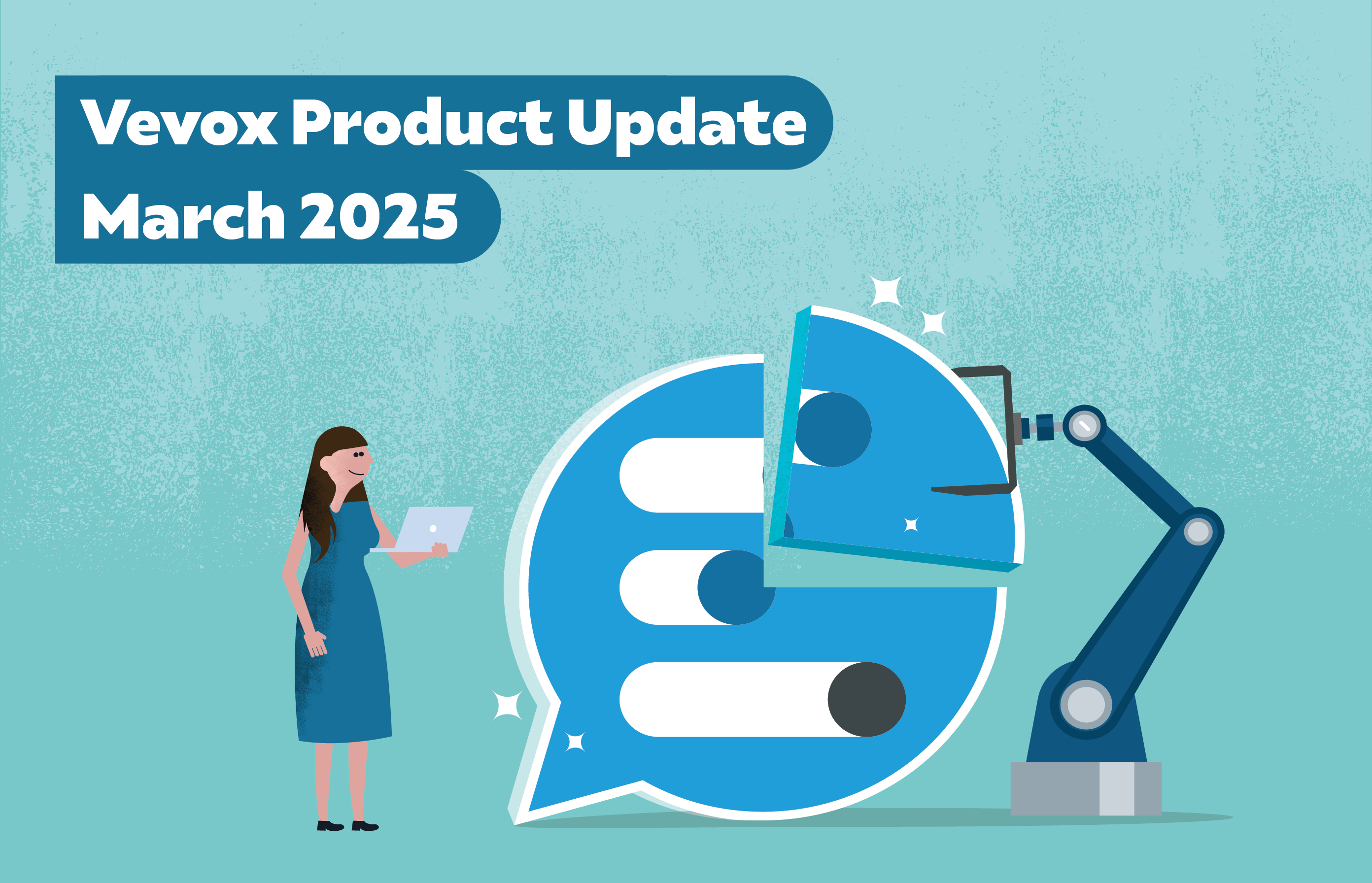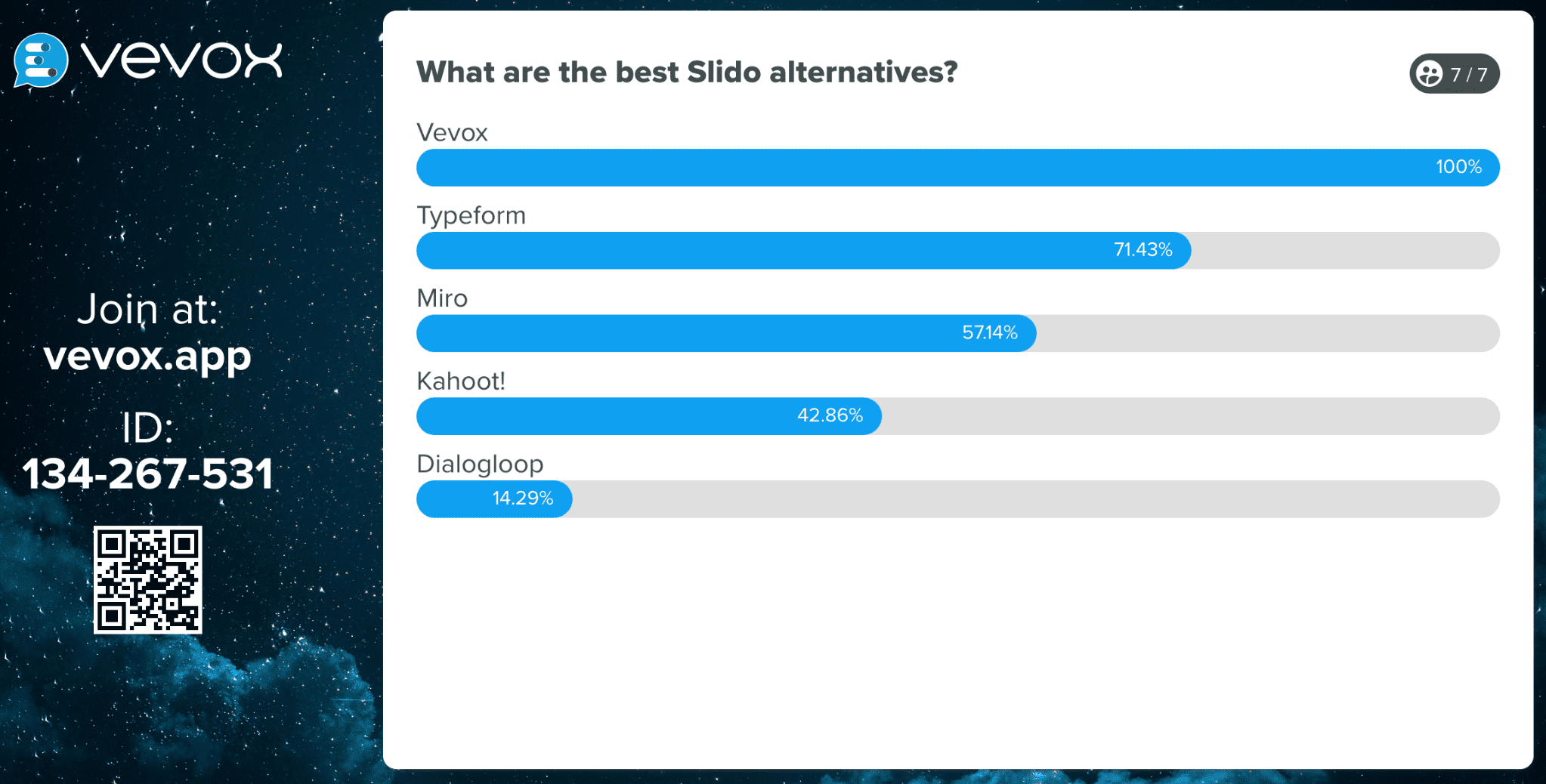We all have those days that are filled with endless Zoom meetings, maybe even weeks or months! Sometimes we find ourselves attending unnecessary meetings or feeling frustrated at the ineffectiveness of them.
According to Business Insider and other research media outlets "an estimated 11 million meetings occur in the USA each day, and that $37 billion is lost annually thanks to unproductive meetings".
Drawn-out discussions, a lack of timekeeping, focus and meaningful agenda as well as not following up on actions from past meetings are all factors that contribute to unproductive meetings and the associated apathy they invoke. Here are our 5 tips for reducing the number of meetings you need to call and making those you do have more effective.
1. Be selective
Only invite people that really need to attend. We have all suffered a meeting that wasn't applicable to us. Think carefully about the key decision makers and stakeholders that need to be present and don’t invite people out of courtesy. Communicate clearly why you have invited specific attendees to the meeting and what you expect them to contribute.
2. Set expectations
'Fail to prepare and you prepare to fail' - Be sure to draft a realistic agenda. Bear in mind the purpose of the meeting and what you expect of your meeting participants. Send this information in advance of the meeting to give people time to prepare; Meetings that are sprung on participants out of the blue are rarely effective. It's also best practice to remind everyone of the meeting ground rules and etiquette before kicking off with the meeting agenda.
3. Watch the clock
For a meeting to be effective you need a facilitator to steer the meeting discussion and keep everyone on track. Ensure that all meeting attendees know what time the meeting will kick-off and end – when sending your invite be mindful that you may need to allow additional time for set-up, dialing in remote attendees and checking any technology is working. It's important that the facilitator manages the meeting agenda and keeps track of time so that no one section or person dominates the time you have. By delaying complex agenda items that might involve more discussion than time allows or simply overrunning due to poor time-keeping your attendees will feel frustrated and drained from these drawn-out discussions. The facilitator should be briefed to monitor for these situations and step in when needed by giving a time warning or suggesting our next tip…
4. 'Park it'...
Virtual meetings that overrun are mainly because the group spends too much time focusing on minor details or spec’ing out a 'brilliant idea' that can lead everyone off topic. Parking ideas is a great way to completely focus on the decision at hand. These ideas can then be discussed in a different forum without the risk of sidetracking the meeting topic.
Create a list of 'parked ideas' on either a whiteboard or a collaborative tool so you can see which ideas have been raised, the priority level and the owner. This way, ideas don't get lost and can be revisited at a more appropriate time. This process encourages people to engage in discussions and allows them to feel heard without the fear of ideas being dismissed.
5. Utilise technology
Not all decisions and discussions need to take place around a meeting table. There are several other platforms and technology options to consider to help you get the answers you need. Tools like Microsoft Teams, Slack and Trello are all applications that enable employees to collaboratively take part in discussions and manage projects.
Voting apps such as Vevox are also great for getting instant feedback from your employees, helping to give people a voice. Optional anonymity settings allow meeting attendees to contribute without fear, which leads to more effective, uninhibited decision making. Using these tools can transform meetings by ending decision making for vanity’s sake and getting the real answers that matter.
Next time you jump to call a meeting, stop to consider if you could reach a decision or course of action in using another medium. Bring decision making into everyone’s hands and try Vevox for free.