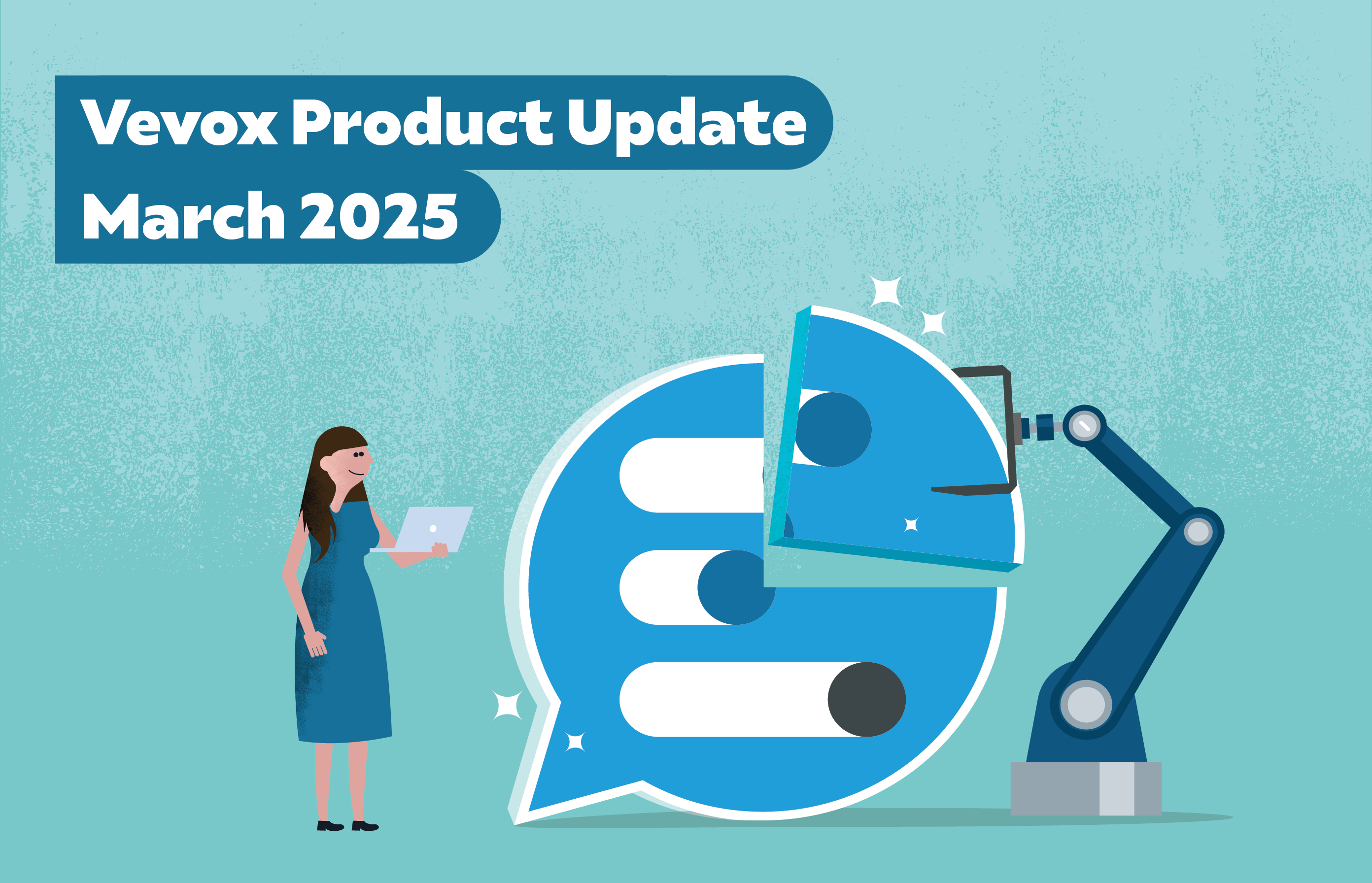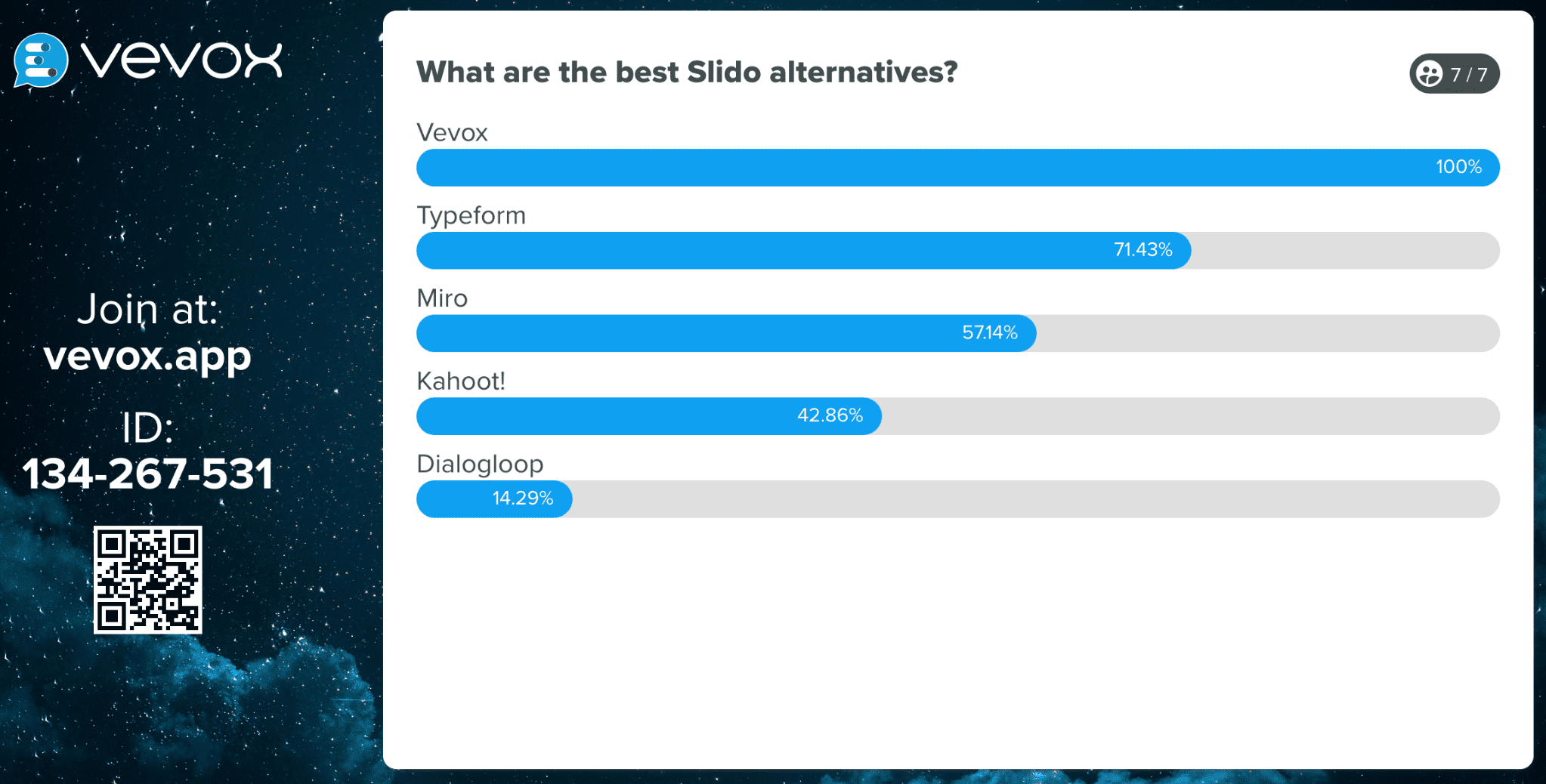When educational institutions are looking for a new student response system, we often get asked how other universities have managed to rollout Vevox to all their teaching staff. I caught up with Sophie Cookson, a Learning Technologist at Loughbourough University, so she could share examples of how Loughborough University have found the process of switching to Vevox.
Joe Probert, Customer Success Manager at Vevox: What advice would you give to a learning technologist looking to roll out an institution wide student response system like Vevox?
Sophie Cookson, Learning Technologist at Loughborough University: The key bit of advice I would give is to communicate as early as possible with staff and regularly share progress and updates during the implementation phase. When we started to look at the market for voting system suppliers, we involved our teaching staff in the decision-making process by running a survey to scope their key requirements and made our selection of suppliers based on the feedback we received.
We also ran a ‘lunch and learn’ session to demonstrate Vevox straight after we had made our selection and to keep existing voting systems users updated as to when changes would take place.
JP: Before using Vevox, a number of Loughborough University lecturers were Turning Point users. Have you encountered any resistance to moving over to Vevox? How has Vevox been received by these users?
SC: We haven’t experienced any resistance really. I think in part this was because we communicated regularly with our existing voting system users about upcoming changes so there were no surprises but also because Vevox is a very user-friendly system.
We have received positive feedback from users on the ease and simplicity of using Vevox and how clearly the poll results display.
JP: What practical steps have you employed to assist with the Vevox roll out?
SC: We created an intranet microsite to support staff in getting started using Vevox. This includes a combination of in-house and Vevox resources. I tried to curate these so that staff can easily find the most suitable resource for what they need. Vevox developed a sign-up page for us which is included within our microsite. This provides a clear process for staff to request an account. I am now looking to develop the site further with some good practice examples from our staff.
Before the start of the academic year, Joe Probert (our Vevox Account Manager) and I ran a training day on campus to help prepare staff for using Vevox within their teaching. It was effective to do this as a ‘double-act’ as we were able to combine Joe’s expert knowledge of the system with my local knowledge of the University. Here is an example of a wordcloud poll that we ran with our staff during the training day.

Joe has been great to work with and has been incredibly helpful and responsive and I have really appreciated how receptive and friendly the entire Vevox team have been. It has made the project easier and more enjoyable.
JP: Did the formal pilot of Vevox help with the high uptake of the system at the start of this year? What did you learn during the pilot?
SC: It was incredibly useful to have this pilot period as it gave us an opportunity to get some of our more prolific voting system users trying out the system as well as testing it ourselves. This gave us an opportunity to pre-empt some of the questions users may have when the system was rolled out as well as getting some good ‘word of mouth’ publicity for Vevox from the early adopters.
JP: How have you promoted Vevox internally?
SC: Earlier in my career I was a customer service trainer and it has always stuck with me that people will tell an average of 15 people about a poor service experience, whereas they will only tell 11 people about a good experience. I have therefore focussed a lot of my early attention on making sure that all users have had a positive onboarding experience as word of mouth is such a powerful advertising tool and many of our new account requests have been generated from colleagues telling other colleagues about Vevox.
To create a positive experience, I have contacted all new users to advise them of the training and support we currently have on offer and have gone out of my way to be responsive and efficient on the very odd occasion that someone has reported a problem. The team I work within have also made a real effort to include use of Vevox within a range of their teaching and training sessions which has given us a good opportunity to role model how voting systems can be used well.
Now that we have the basics in place, I am going out to our Schools and Departments to run sessions to help them consider how they can best use Vevox in a pedagogic way.
JP: When deciding on using a student response system, are there other internal systems that you need to take into consideration before deploying en-masse? How did you overcome this?
SC: Having the opportunity to pilot Vevox was a godsend as it helped us to identify at a very early stage that Vevox was not currently compatible with some of the security software we use within the University. Again, Vevox were incredibly responsive and supportive and found a way to resolve the issue.
If you would like more information and other examples of how Universities found the switching process to Vevox from clickers then download our 'clickers to cloud' guide here.