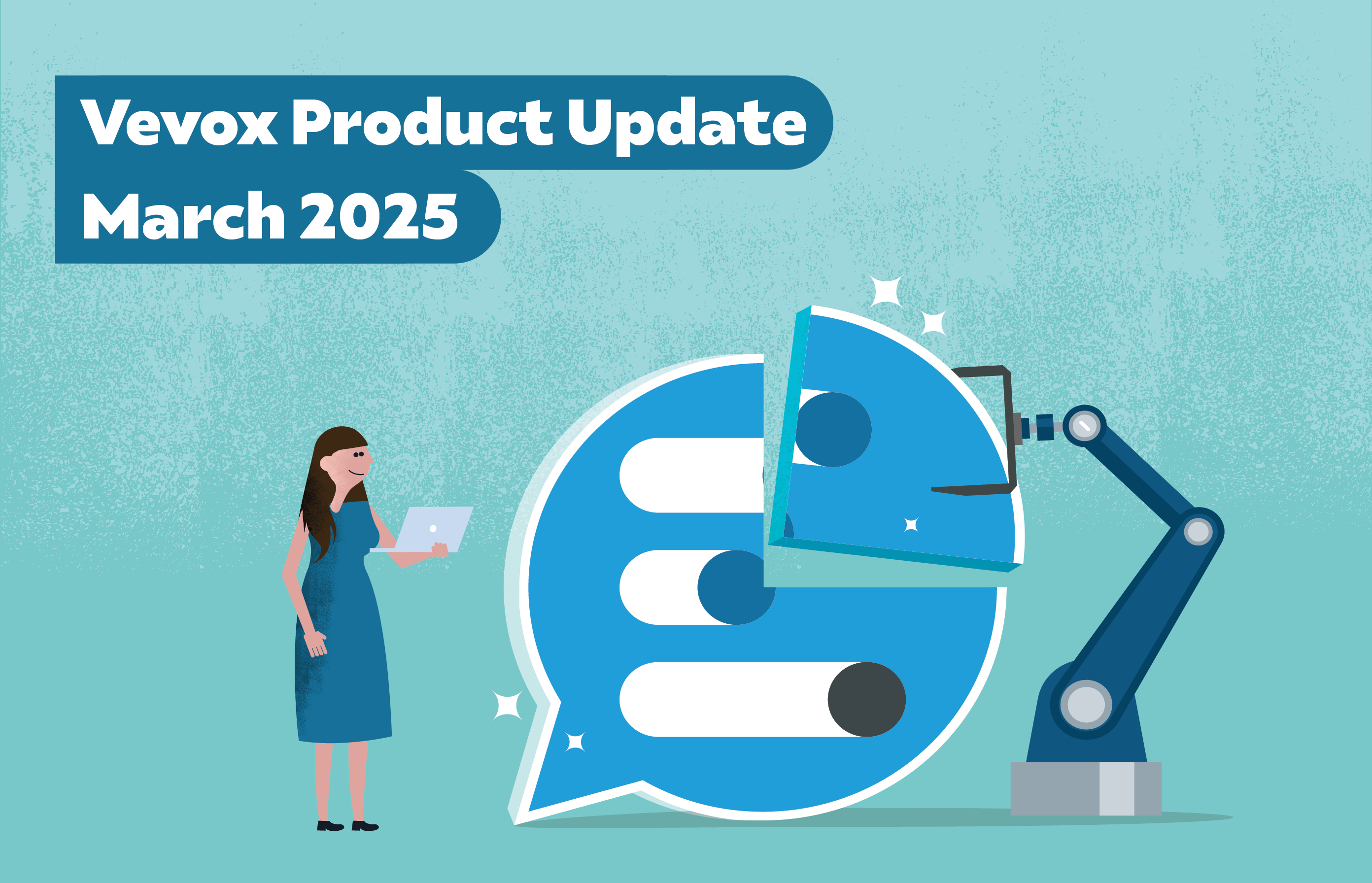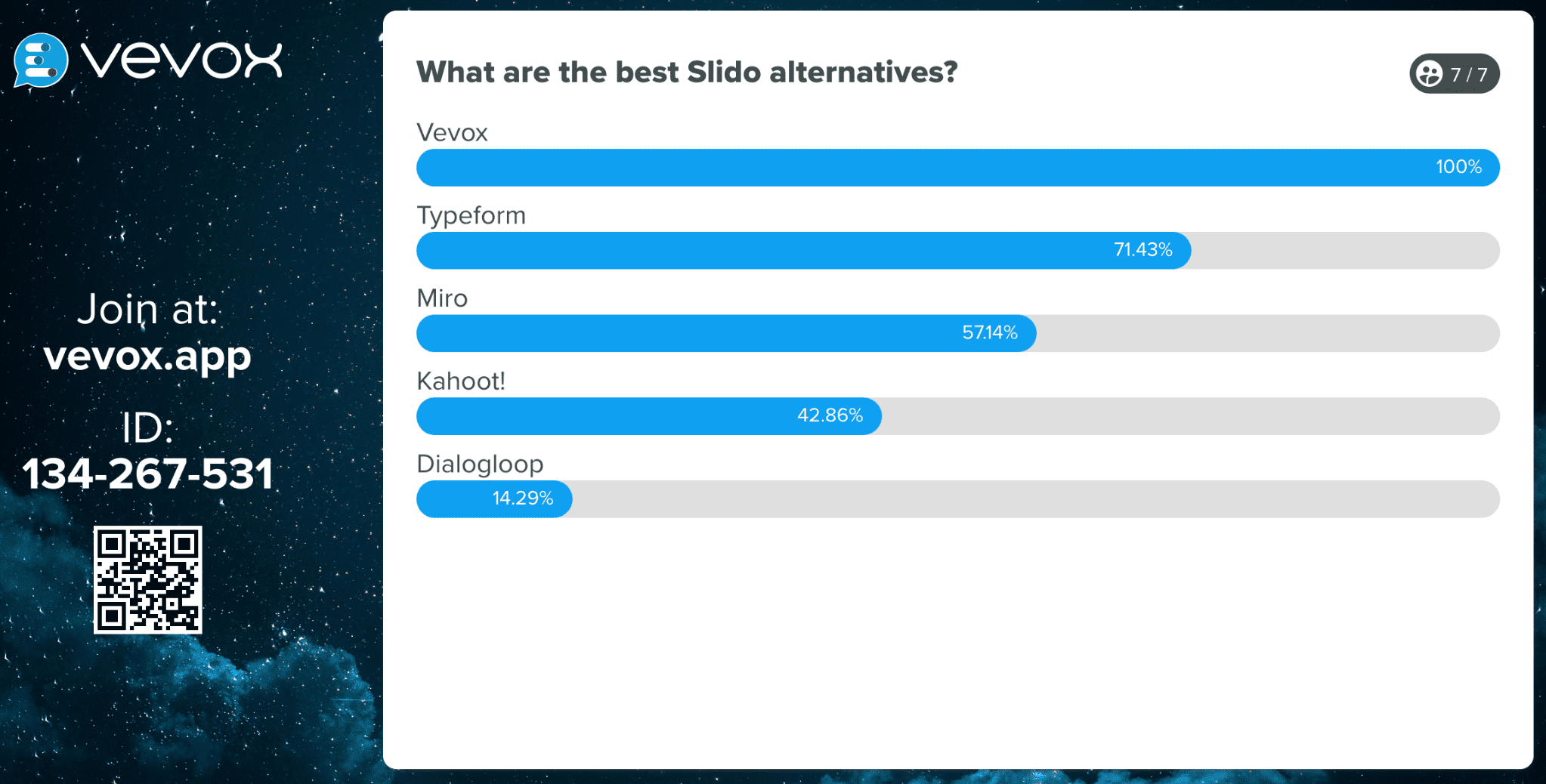1. Vevox
Vevox is a powerful audience engagement and quizzing app that integrates with PowerPoint for seamless interaction. Its polling and quizzing features allow you to create interactive multiple-choice, true or false poll, word cloud polls, open-ended questions and lots of other types of quizzing polls directly withinyour presentation slides. Vevox provides real-time responses and displays live results to foster excitement and competition. Furthermore, Vevox generates detailed quizzing reports, allowing you to analyze audience responses to quiz questions and to present a quiz leaderboard live in the moment.
2. Presentain
Presentain is a dynamic platform that adds interactivity to PowerPoint presentations. It allows you to create engaging quizzes and features like live audience polling. You can design multiple-choice question and image-based quizzes, and it provides analytics to help you analyze quiz responses to check learning engagement.
3. Twinkl
Twinkl is an all-in-one platform that offers PowerPoint quiz templates covering various subjects and topics. You can customize the templates by adding your own questions and answers to fit your presentation style, theme, and audience. The tool is particularly helpful for educators, offering a wide range of educational resources suitable for learners of all ages.
4. Canva
Canva is a versatile graphic design tool, but it also features quiz-making capabilities. The Canva Quiz module enables you to create various question types and styles, including multiple-choice and personality quizzes. It's great for the creation element of quizzes and can run straight from the tool itself or imported into another presentation tool.
5.Kahoot!
Kahoot! is a quiz platform that works with presentations. With its vibrant and game-like approach, Kahoot! enables presenters to create fun multiple-choice quizzes, challenges, and games. The tool is well-suited for youthful educational settings, as it adds an element of fun competition to the learning process, motivating students to engage with the content.
Make your next PowerPoint quiz interactive!
PowerPoint quizzes are an excellent way to engage and assess your audience's knowledge and understanding of your presentation content. These top quiz tools offer different features and styles suitable for your presentation needs. By incorporating these tools, you can transform your one-way PowerPoint presentations into interactive and memorable experiences that foster engagement, collaboration, and knowledge retention.
Remember, interactive quizzes are only as effective as the preparation and execution behind them. So, take the time to plan your questions or use AI quiz generators, create a friendly competition, and provide immediate and useful feedback to your audience. These simple tips and tricks, coupled with these top PowerPoint quiz tools, will elevate your presentations and engage your audience like never before.
The art of creating interactive quizzes is an excellent way to connect with your audience, and these top PowerPoint quiz tools will take your presentations to the next level.


.png)