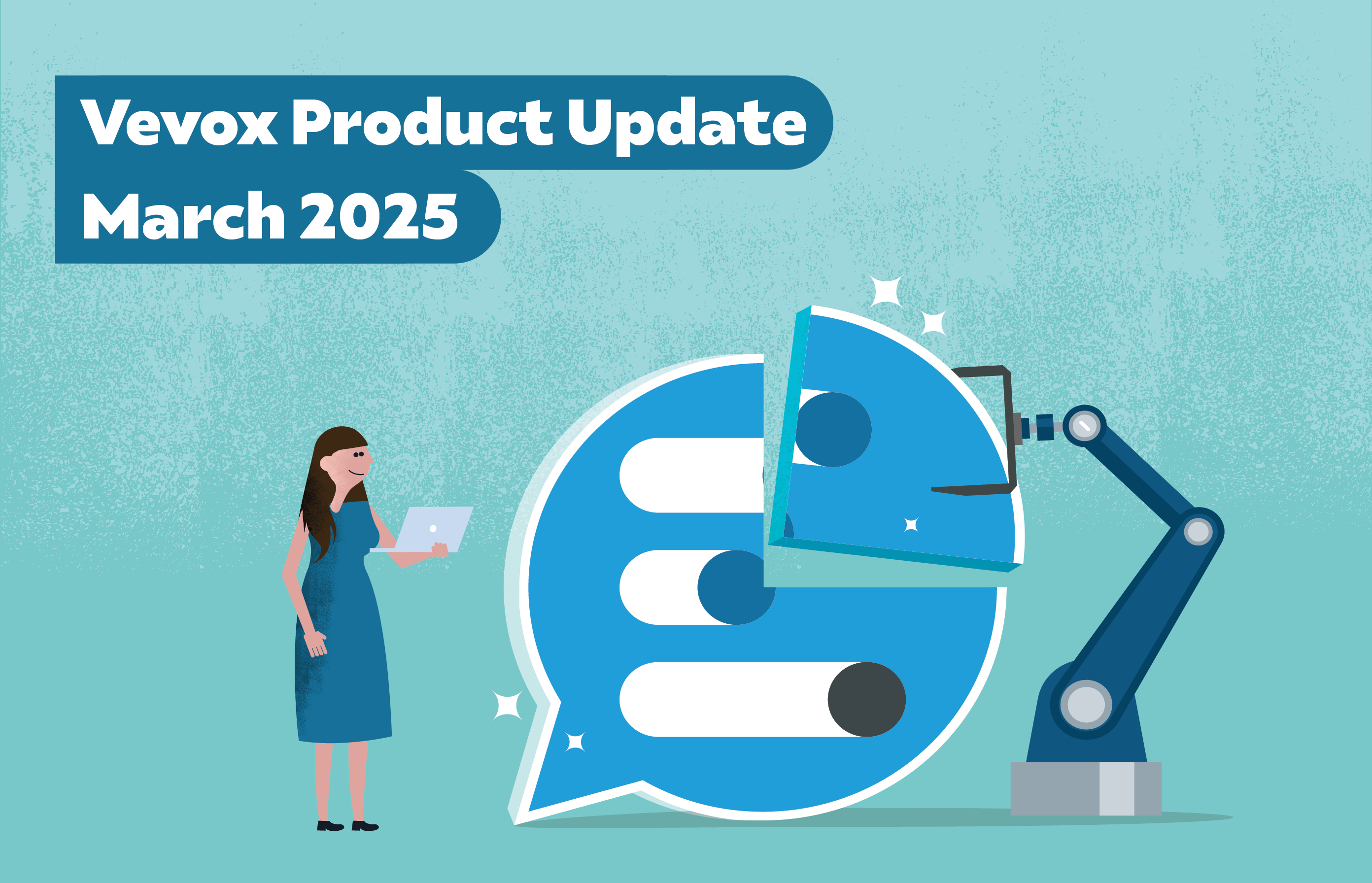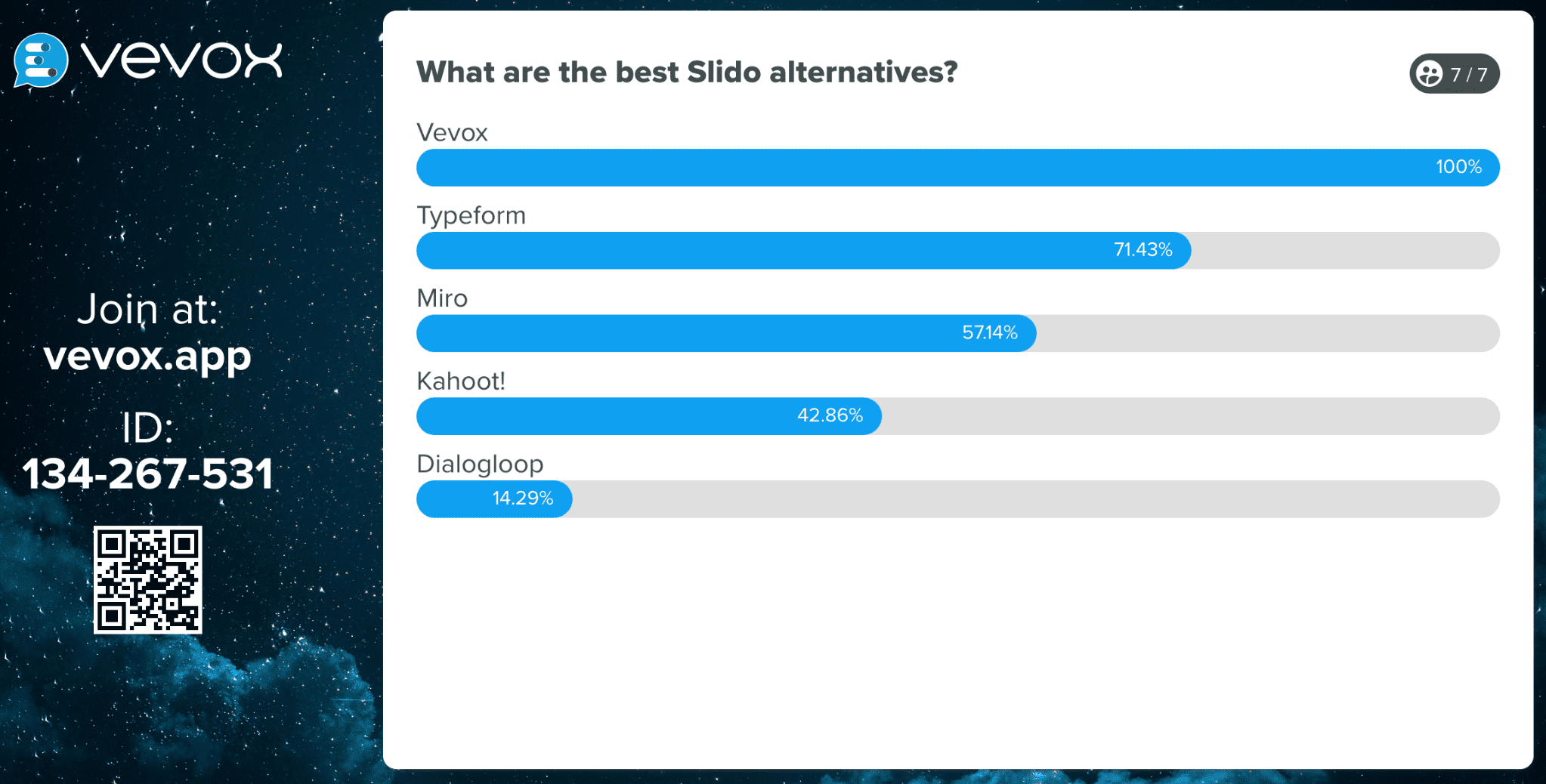Please note: Prior to 21st March 2019, Vevox was formerly known as Meetoo.
With the summer holidays almost on the horizon you might think things would be slowing down at Vevox HQ but oh no, we're still working flat out to bring you new features and improvements. This latest Vevox update includes a whole variety of new features and functionality for the dashboard view and the native and web app that we're sure you're going to love, lets dive in and take a look:
Minimise Poll - This new functionality allows participants in a Vevox session to minimise/dismiss a poll. Previously if a poll was open the poll question remained open, effectively locking the screen until the session host closed the poll to take the results. With this new update participants will have the option to answer and then minimise the current poll screen with a small arrow button.
This new feature is one that the Vevox team find really useful and we know you will too, its simple but really effective. By giving participants more control it helps maintain the flow and pace of a session. Often, it’s a live poll that sparks a thought or question. Now these can be submitted to the Q&A board whilst others are still submitting their answers- More engagement and interaction! The other added benefit is increased response rates and less margin for error. Hosts are under less pressure to close the poll before everyone has submitted their answer or to remember to close the poll if a discussion is in full flow. Nothing to do here other than enjoy the benefits as this is standard across both web and native apps.
Save results as images - Seeing the instant results from running a poll is all part of the fun of using Vevox and one of the reasons live-polling is so powerful. Now after a meeting, session hosts can download the results of each poll, word cloud or survey question as an image. From your dashboard choose the meeting you want to download results for and beside each poll or survey question that has results available, you will see a 'download results' link.
Click this link to download the results image (.png) - depending on your internet browser settings the image may begin to download automatically and be saved to your downloads folder or you may be prompted to select which location you would like to save the image to.
As it stands you will need to download your results images one by one for each poll or survey question but we're working on a bulk download option. There are numerous ways you can use this feature to help you create reports or course material, marketing information and social posts or as a record for HR or students' files.
This feature has been on a few people's wish lists so we're excited to be able to bring this to Vevox.
Presenter view BETA - Our last BETA feature (Vevox Surveys) has proven to be a great success and your feedback was invaluable so we're at it again, this time with presenter view. Hopefully you'll be familiar with Vevox's audience display feature which allows you to show a customised view of polls, Q&A messages (and the all important results) to your audience on a separate display screen or projector in the form of a browser tab window.
Presenter view offers you all these features but with the added functionality of this new browser tab being completely interactive, making it more than a projected display of information.This helps session hosts to run their session smoothly from a single screen, removing the need to navigate between the dashboard view 'behind the scenes' and the public audience display. The end of the ‘Alt Tab’!
Word Cloud - We've had some wonderful feedback about our word cloud feature but as ever we are always looking to find ways to make improvements. We recently improved the look of them and now it’s even easier to create a word cloud from the answers your audience submit. We've made a nifty tweak which means that to create a word cloud, the meeting creator can now select word cloud as a question type when creating their poll (or survey).
Part of the beauty of a word cloud is the big reveal and in this update to Vevox we've now given session hosts a preview of the generated word cloud, allowing them to see the results before they are pushed to your audience. This is helpful for all sorts of reasons, which leads us nicely into to another update we've made...the inclusion of a profanity filter.
At Vevox our mission is to enable uninhibited and honest communication and we never want to stifle people's ability to express themselves, BUT offensive and rude language is broadly considered inappropriate and a potential cause of embarrassment for organisers, presenters or participants of a Vevox session. With this in mind, our developers have included an automatic profanity filter for our word cloud question type.
This filter includes approximately 900 words and alternate spellings deemed to be unsuitable and our list is one that is used as an industry standard by many other apps. For peace of mind you don't need to turn this feature on, it is designed to work automatically. Participants will be allowed to type in their response but as soon as responses are submitted, if a profanity is detected in the response, this response will not be shown in your word cloud. The original response with the profanity will however be included for your information in your downloadable meeting data report. F**king awesome.
PowerPoint integration - Vevox’s unique PowerPoint add-in is one of our most popular and powerful features that still sets us well apart from the crowd. 2018 sees our biggest PowerPoint add-in update yet and is due for release imminently. In this new release you can expect to see native support of our new question types, more intuitive control based on user feedback, as well as single sign on capability for MS users. For some users Vevox IS the PowerPoint add- in so we are very pleased to be releasing this update.
As always, we REALLY welcome your feedback on this update and your input on future ones. Don’t hold back… your experiences and success are what drive us…